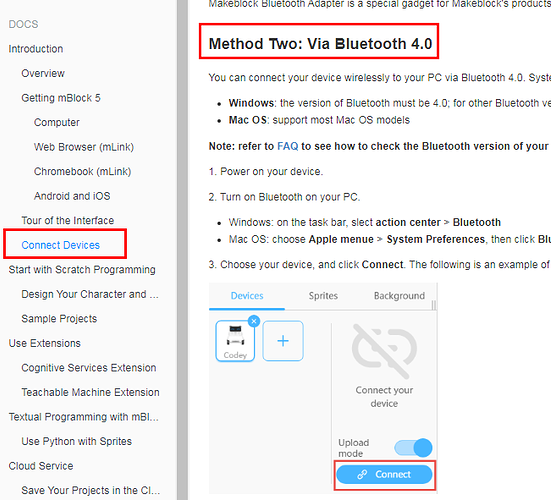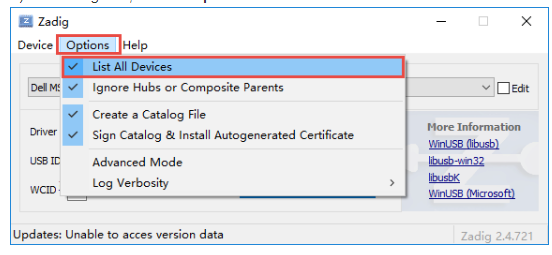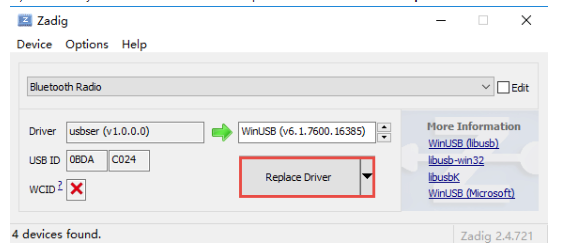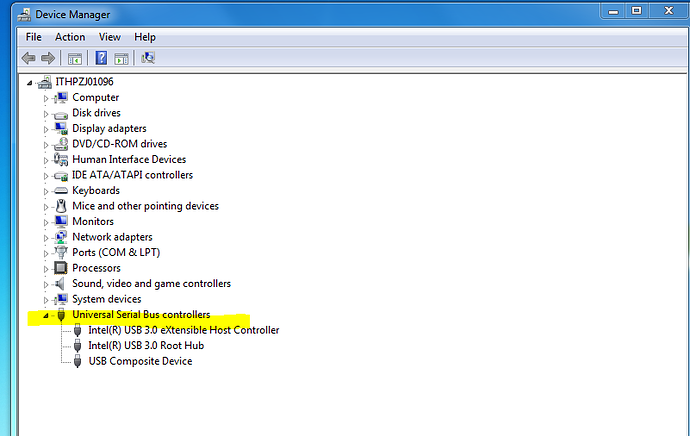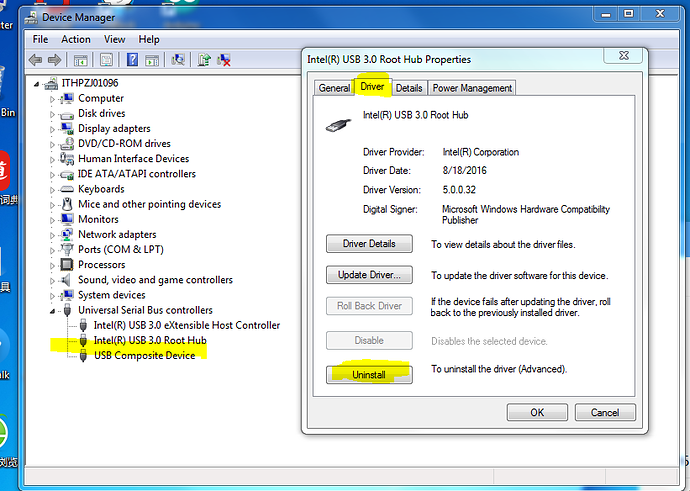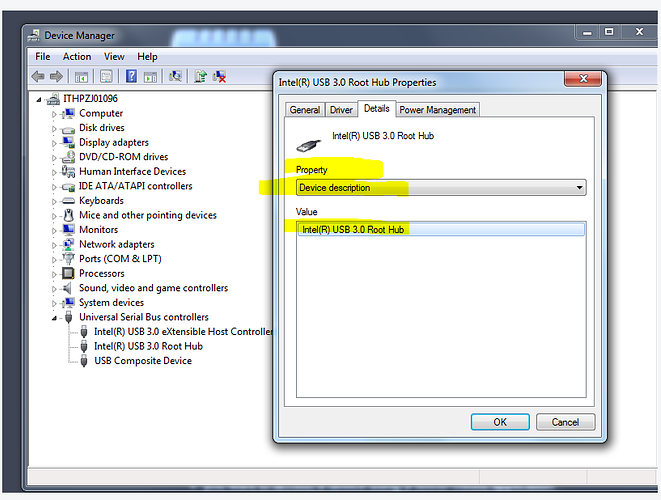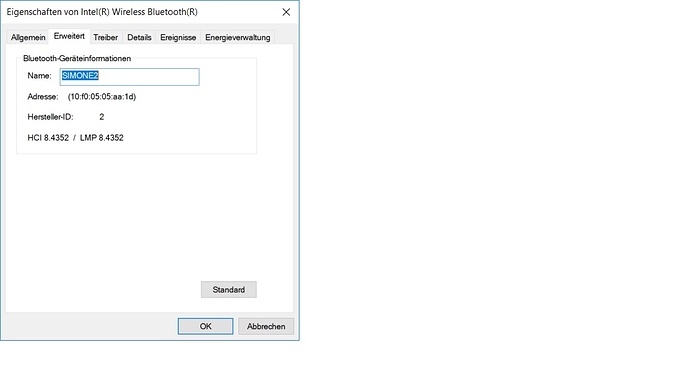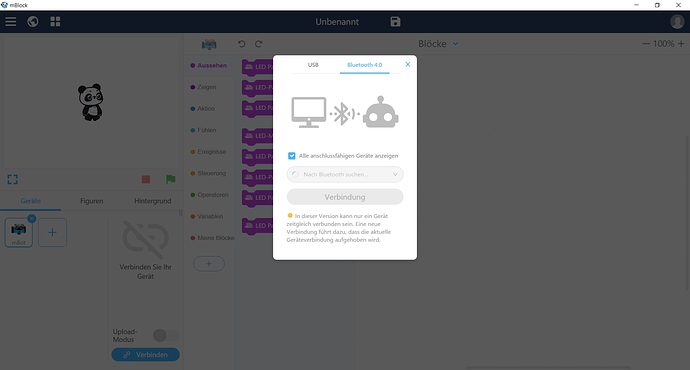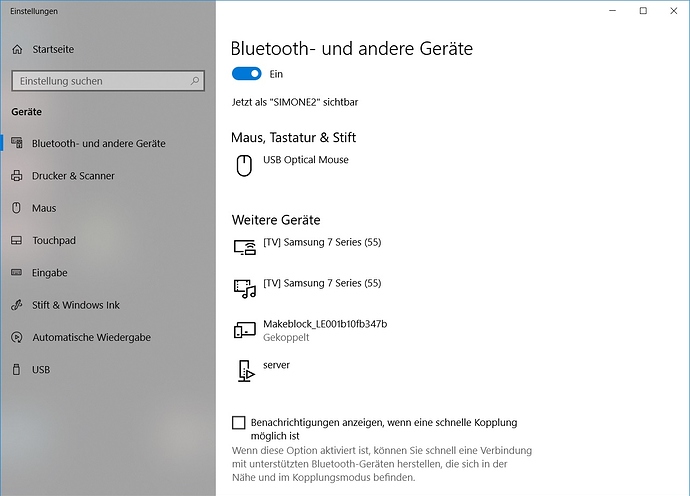Now mBlock 5 latest version is 5.0.1, please install the latest one.
Hi all, recently we have released mBlock 5-RC3 version which allows us to connect mBot and Ranger to mBlock 5 through PC built-in Bluetooth Adapter.
But we still strongly suggest to use USB cable for online programming, reset/update firmware or uploading programs;
If you want to get rid of cables, you are suggested to use Makeblock Bluetooth Dongle (https://store.makeblock.com/bluetooth-dongle-en) which allows us to do online programming and uploading. It really guarantee the connection experience. Especially for windows users as windows system Bluetooth doesn’t have good compatibility, which bring a lot of obstacles for us to meet this “direct connection” feature.
If you want to try use Bluetooth direct connection, please refer to:
http://www.mblock.cc/doc/en/part-one-basics/connect-devices.html
Please notice this only works for mBot and Ranger. And through this method, we can run online program instead of upload program or firmware update. Therefore it is necessary to update firmware through USB connection before use the Bluetooth connection.
For windows, you might need to install Zadig driver (for LMP 7.x and 8.x, you can also have a try):
-
Download Zadig tool
-
Run Zadig tool, choose Options and click List All Devices.
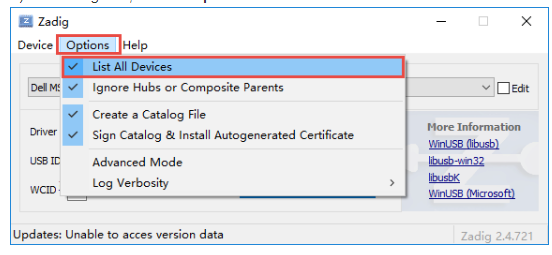
-
Choose your device from the drop-down list and click Replace Driver.
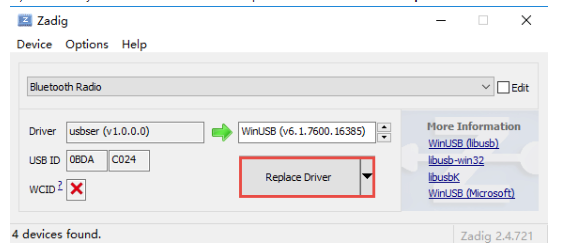
Once we installed the Zadig driver, the computer’s Bluetooth is gone as it was turned to universal serial. That is normal that Bluetooth is closed and we can find it under device manager->universal serial bus controller.
After that if the mBlock 5-RC3 still cannot detect the device in Bluetooth 4.0, and you want to recover the computer Bluetooth, we need to uninstall the driver we installed. Go to device manager->universal serial bus controller->choose the device and right click on it->properties->drivers->uninstall :
Then restart computer and computer will recover its original Bluetooth feature.
If there is no device detected through Bluetooth in mBlock 5-RC3 version after installing Zadig driver, users can offer the information to us and our engineers will update online. The information include the computer’s Bluetooth hardware ID info, see below:
But we cannot guarantee that it will work after we add the correct Bluetooth hardware ID. For better connection experience, we still suggest Makeblock Bluetooth Dongle which also supports uploading programs.