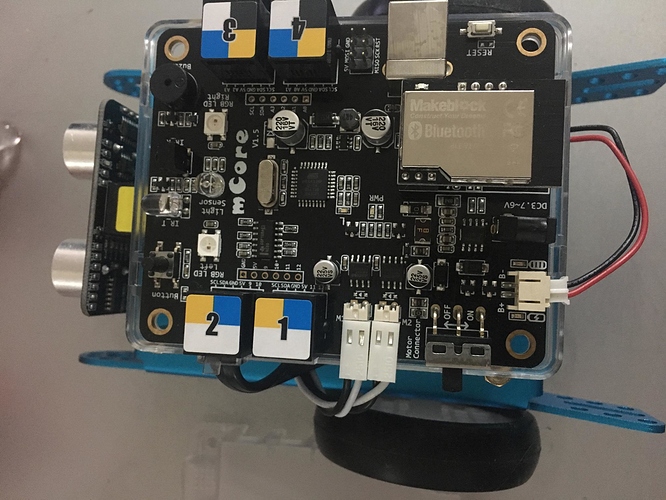I have Macbook Pro running with latest version Mojave.
I want to connect our mBot using bluetooth connection but in bluetooth devices mBot is not detected. In Youtube videos it can be seen in Bluetooth connection list but they use earlier versions of MacOS such as El Capitan etc. They manage to connect mBot over the Mac builtin bluetooth connection
My son can’t use it and unhappy with that. We can connect it to our Macbook using USB cable but movement area is very limited with that way. Bluetooth connection needed to control it in wide area via mBlock software.