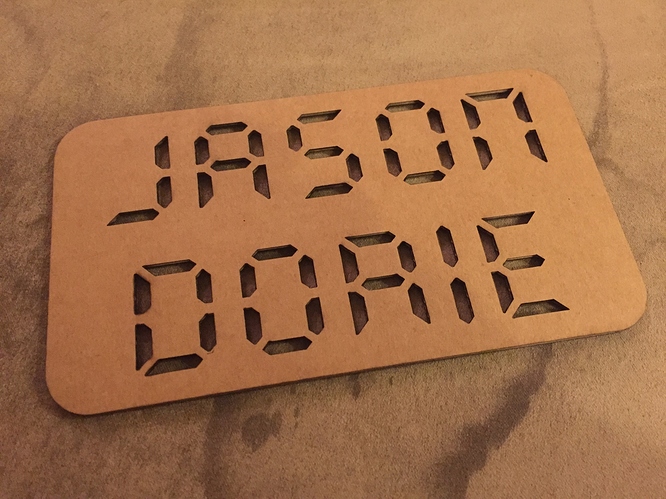I recently got the XY plotter and laser kit. 500mw wasn’t strong enough, so I found a 6W laser diode and figured out how to control the external current driver with the PWM output from the Orion board. It works well!
I also modified the GCode parser to run more accurately, and changed the arc code to produce a step-accurate arc instead of line segments (makes arcs run much smoother).
Here’s a short video of it working:
…and a pic of the result:
If anyone else is interested in doing this, I can write up how I did it.
Jason
EDIT: I have attached an updated version of the GCode Parser below.
This version of the GCode Parser no longer supports the servo / pen, and instead uses Z values of 0 to -1.5mm to represent “off” to “full” laser power. It does as much computation using integer math as possible, bypasses the slow digitalWrite and digitalRead functions, does step-accurate arcs, and uses acceleration / deceleration in rapid moves to gain speed.
I make no guarantees, but it does seem to work quite well for me. Beware that I currently do NOT check limit switches during arc moves, but normal linear moves do.
GCodeParser-Faster.zip (32.0 KB) - (Updated Friday, Mar 11, bugfix for long moves)