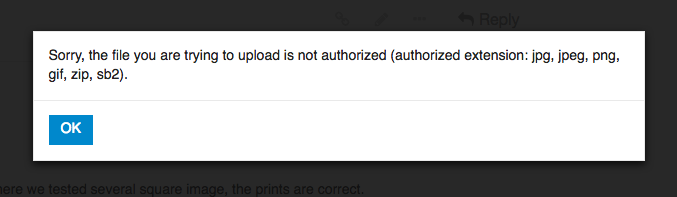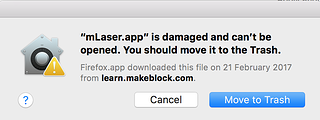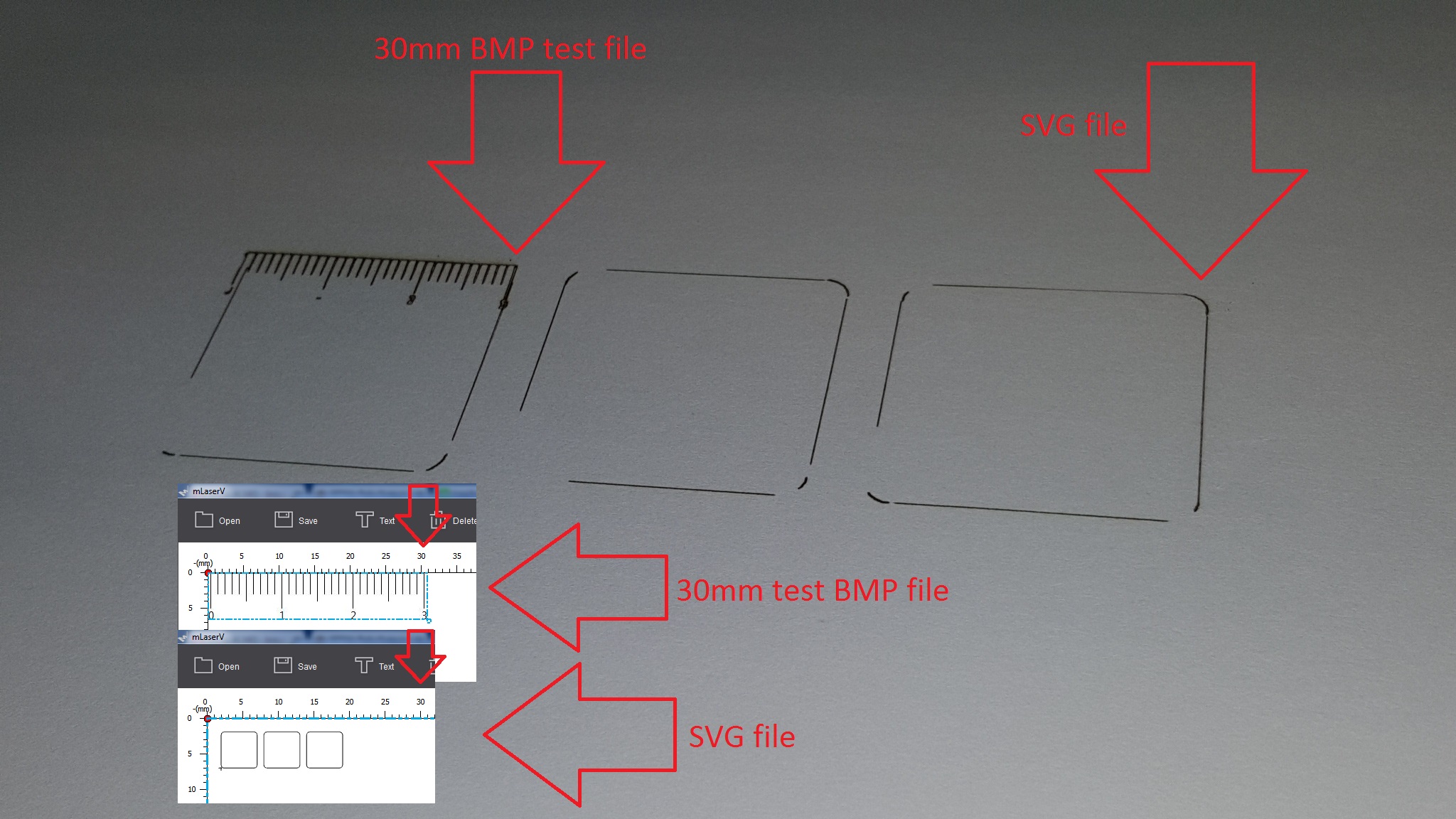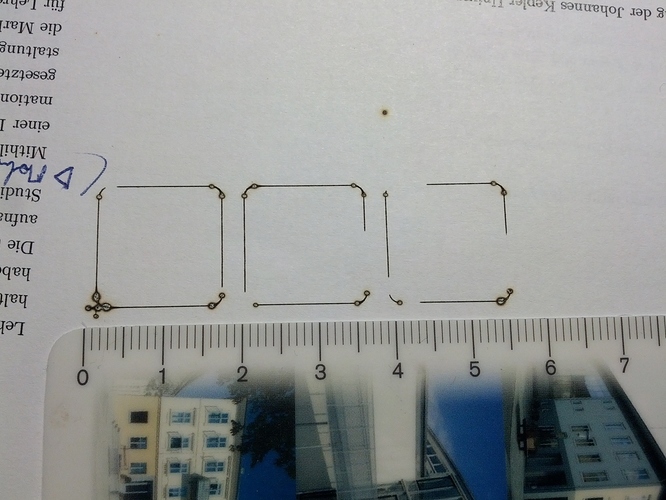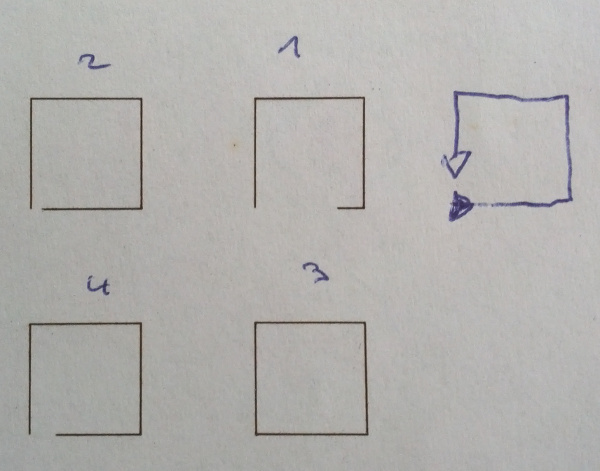I am experiencing a similar problem. Using mlaser for any work that needs accurate scaling seems nearly impossible without a bunch of work to try to compensate for this.
Here’s an image showing 3 items. You can see the 30mm scale bitmap test file loaded in mlaser 2.4, an svg file loaded in mlaser, and the resulting cuts. I loaded the 30mm test file, ran the laser, then loaded the svg file and ran the laser without moving the paper or making any other changes.
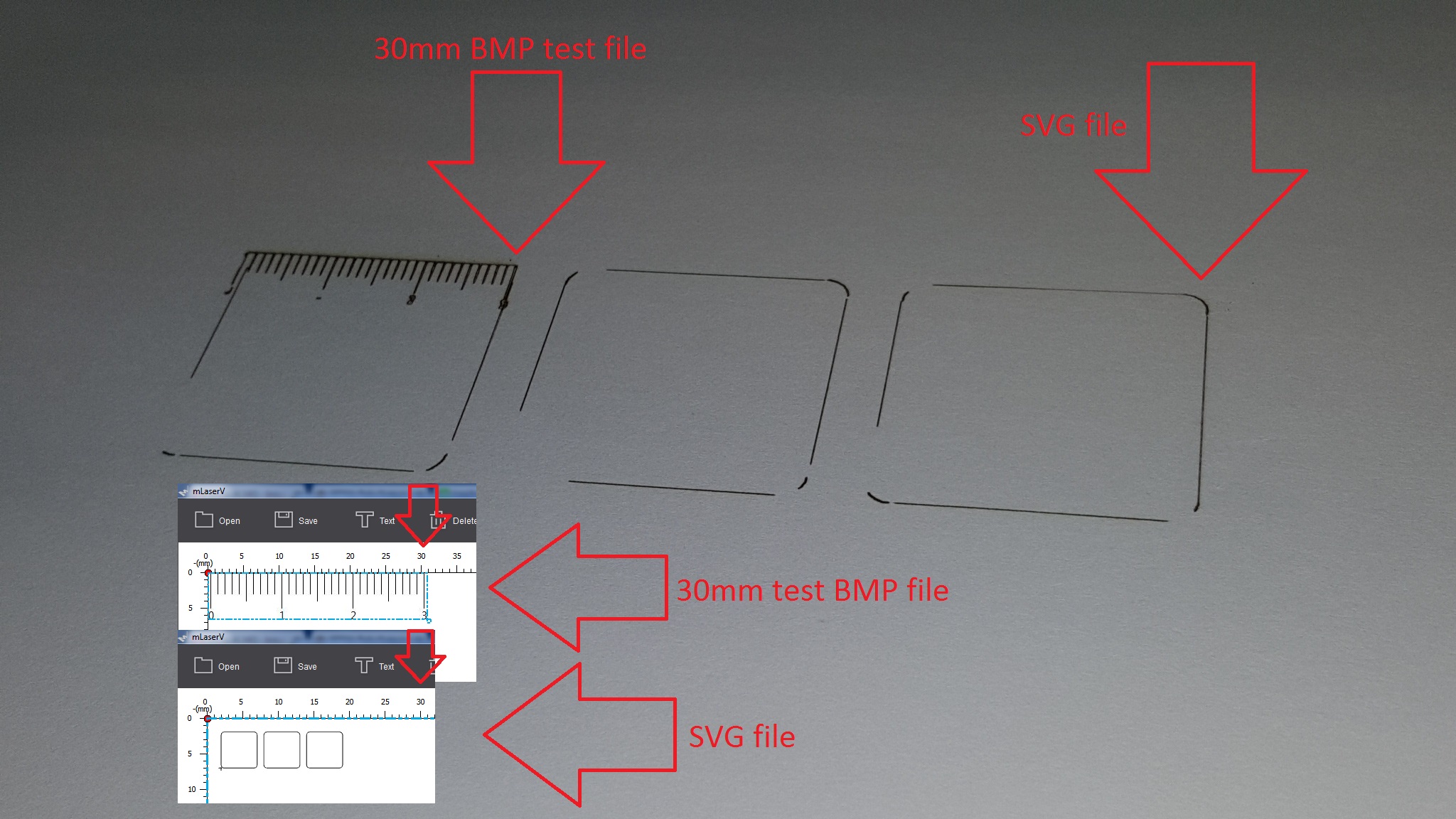
Note that both images of the mlaser UI show a mm scale at the top. I have placed arrows pointing out the 30mm spot on the mlaser UI in both instances. I cannot seem to load a dxf or svg file with correct scale. Putting that aside for the moment, this test case should be easy to reproduce using mlaser 2.4. You can clearly see that according to the scale marks in the UI, the 3 boxes in the svg file should be smaller than the scale test (look at where the arrow points to 30mm on the scale). The svg file should be smaller than 30mm but it is much larger. It does not make any sense.
Nevermind for now the fact that the files won’t load with the correct scale (each of those squares is supposed to be 15mm wide). The scale in the UI does not even make sense. One step at a time… please fix whatever is causing the laser to cut at a different scale than what is shown on the rulers in the UI. Then I’ll worry about getting the dxf and svg files to load correctly with proper scale.
I’m looking into other options to make this cutter usable, like perhaps grbl or benbox “if” I can get those to work with this machine, or just replacing the controller with something that works with MACH3. Otherwise all I can use this for is just engraving art or other things where scale is not important.
Can you please start by ensuring that the scale on the rulers in the user interface accurately reflects the size that will be cut?
Thanks
P.S. Looks like I can’t put 2 dropbox links into this message so I will follow with another message with a link to the svg test file.