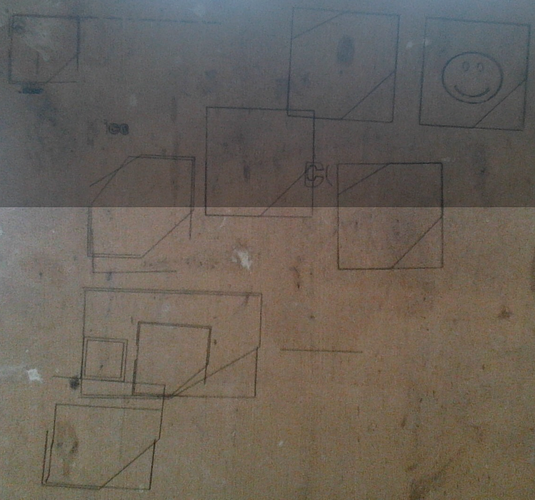Alright. So I made a thread asking about the scaling popup here.
While knowing how to do this would also solve my problem, I also could have just said this. (I’m making a new thread because I also still need answers to that thread.
I can make infinitely complex images like this,
but I can’t make a SQUARE.
I found that you can make a square with a unicode text box, but that will not work for my current project. How else can you make an actual square?