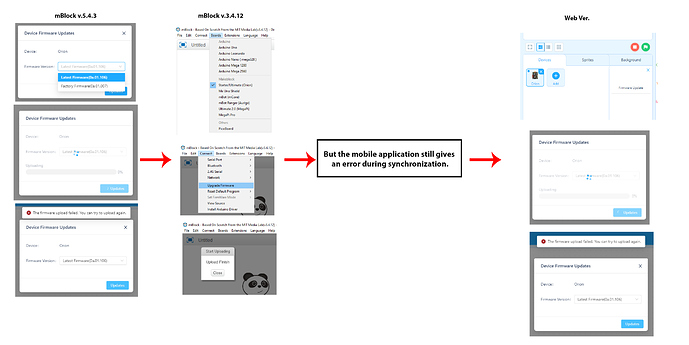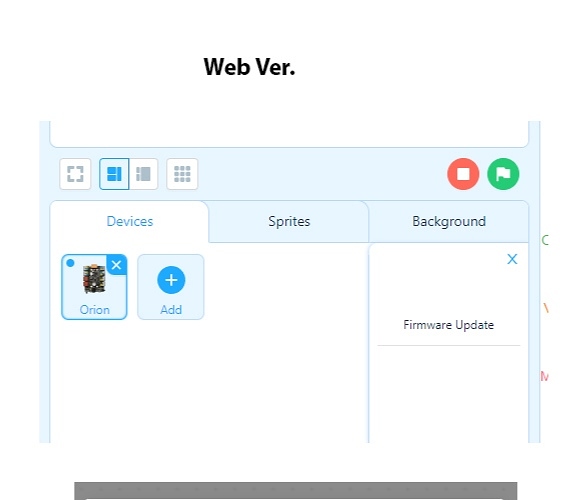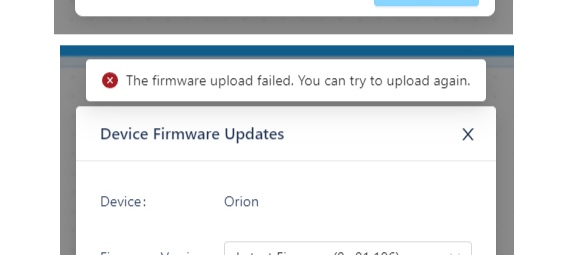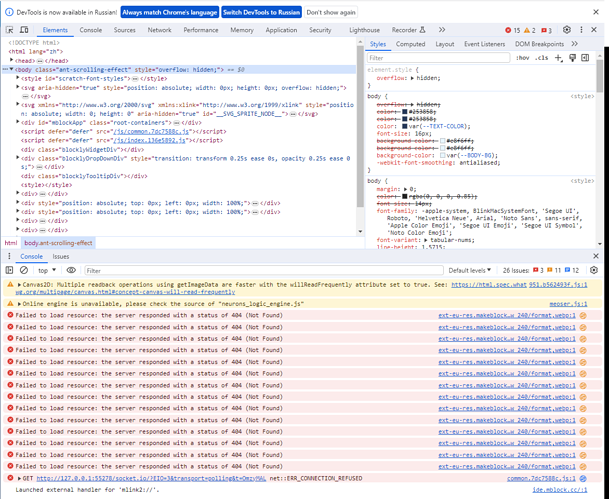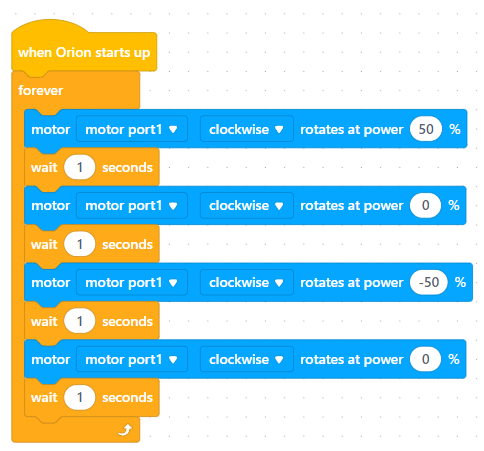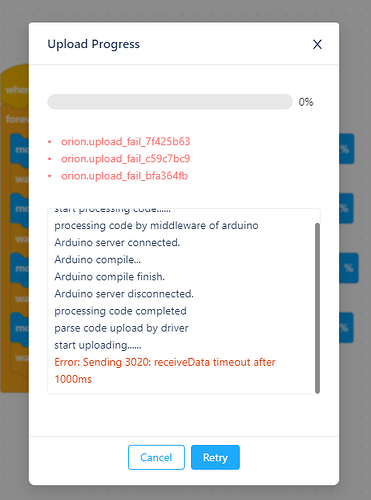I was given the Makeblock Ultimate 1.0 kit, the first launch was successful - the robot connected to the mobile application (Android) and could be controlled. The next day, when I tried to connect the robot, I received the error “Unidentified firmware, update using the desktop version of the program.”
I downloaded the latest version of mBlock 5 from the website, disabled the Bluetooth module and connected the robot via USB. mBlock detects the robot, but for further work it requires updating the firmware… When I try to update the firmware, I get an error - Failed to load firmware. I tried installing an older version of mBlock, but it didn’t help.
Windows 10 OS.
The robot looks very high quality, but this problem with the firmware is very disappointing. I read various topics on the forum, but did not find a solution there.
Thank you in advance for your cooperation!