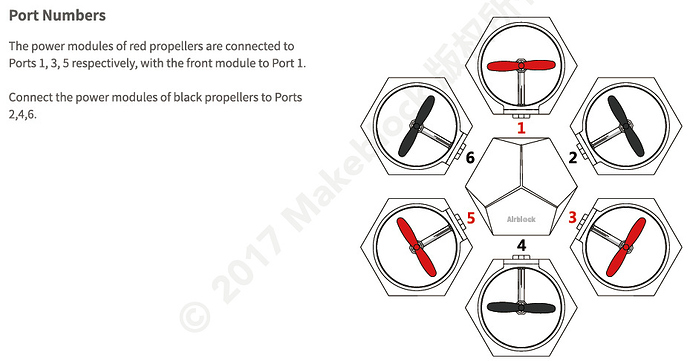AirBlock FAQs
1. Propellers are not spinning
Poor connection:
Check if the connection of the power module and master controller module is too widely-spaced, if connection is uneven, or if foreign matter is present.
Check if the contact points of the metal spring pins have oxidized or are damaged.
Motor axis is stuck:
Check if any foreign matter is tangled on the motor’s axis; remove foreign matter.
Switch off Bluetooth connection
Use application to reconnect to Bluetooth.
Application settings error:
When programming the motor in Custom Mode, if the motor does not start when application is launched, check if the port numbers in the block are correct.
2. Direction is incorrect
Aircraft head module is installed in the wrong position:
When in Aircraft mode, if you encounter problems controlling the direction, check if aircraft head module with red light indicator is in the wrong position. Follow installation steps in User Guide and re-install.
When in Hovercraft mode, check if the master controller module is installed in the correct direction. Follow installation steps in User Guide and re-install.
3. Firmware upgrade
To optimize user experience, we will continue to upgrade the software. After connecting to the device Bluetooth, you can click the setting iron on the upper left corner of application, select the rmware information to view the current rmware version of the device. If there is an upgrade, you may click the upgrade. If the upgrade fails, you can try to upgrade again after connecting to the device Bluetooth.
4. Power supply indicator light does not light up
Battery has no power:
Try again after charging battery for half an hour or longer.
Incorrect battery installation:
Battery is installed upside down or in the incorrect location. Re-install battery using the correct method and con rm that battery is installed in proper place.
Static electricity causing abnormality:
Static electricity may cause an abnormal shutdown. Remove the battery to reinstall.
5. Aircraft is unable to take off
a. Power supply is insufficient:
After successful connection to the application, you may check the power supply level in the control interface. If power supply is less than 20%, please charge the battery.
b. Protective cover is not removed:
Protective cover must be taken o for Aircraft mode. Protective cover is only applicable for use in Hovercraft mode.
c. Power module is installed in the wrong direction:
Check all power modules; the foot pad side must be facing downwards.
d. Check the propellers, the power modules which connected to Port 1, 3,5 must have red propellers and power modules connected to Port 2,4,6 must have black propellers.
6. Why my airblock updated failed and how can I do?
Any of the following circumstance:
(1)The battery is dead during the upgrade.
(2)Your airblock is too far away from your phone/pad.
(3)The unstable connection between airblock and your phone/pad.
(4)Some unknown reasons.
How can I do?
(1)Restart airblock.
(2)Restart Makeblock App and try again.
Other Related Instructions:
How to fix the Airblock when there is no LED on the main control module which plugged with fully charged battery?
How to adjust the Airblock with Makeblock APP
The Airblock keeps up and down, then fly to the side, how can I control it correctly with Makeblock APP
How to pull out the Airblock battery from the Battery Charger and the Main Control Module in correct ways
Airblock Coding Examples with Makeblock App