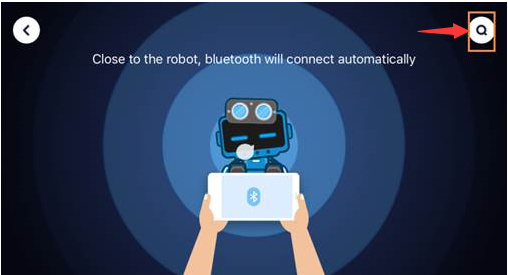Sometimes, when you plug in the fully charged battery into the Airblock but there is no LED lit up, the Airblock may lose it firmware, need refer to following steps to upgrade the firmware for it.
- Install the latest Makeblock APP on mobile device
- Open the Makeblock APP and put the mobile device close to main control module to connect its Bluetooth.
- If the Airblock Bluetooth can’t be connected automatically, please click on the search icon on the upper right corner of the APP.
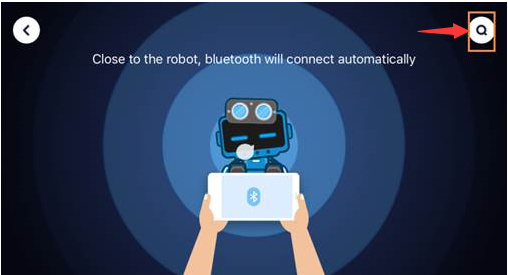
When you see the message “unrecognized firmware”, please select the device Airblock and upgrade firmware for it.
Note: if it says firmware upgrade failed, please try more times with other mobile devices have a check.