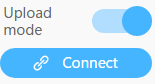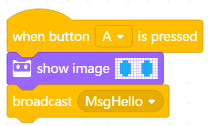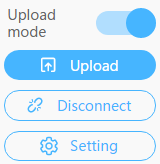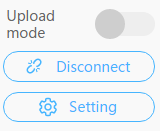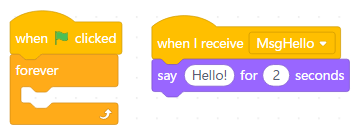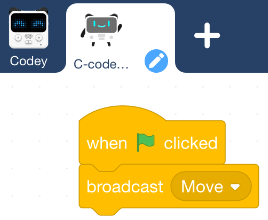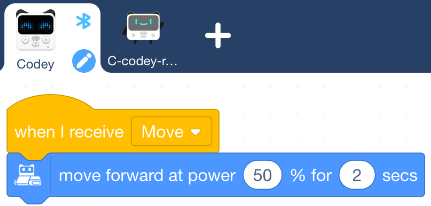Hi,
I am trying to use the broadcast feature to connect the sprites and my Codey Rocky. I copied simple code that should work. I have tried it with both the USB connection and the bluetooth connection. It is still not working. I have no idea what to try to get it to work. Any ideas?
Codey Rocky Broadcast
Thanks for responding - I tried what was suggested, but I still can’t get my Codey to communicate with a sprite on the computer.
Hi kman,
Here are the more detailed steps
-
Connect the Codey to mBlock 5.0.1 (the version I use). USB connection or bluetooth Dongle

-
Do not switch the upload mode before uploading the program into the Codey.
Just click on the Connect button.
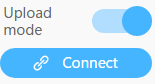
-
Write the following little program and click on the button: Upload
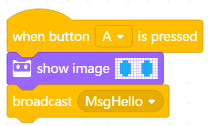
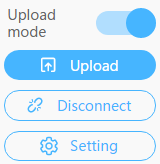
-
Swicther the Upload mode (it must be grayed out)
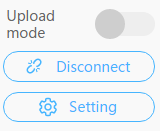
-
Go to your sprite and write the code
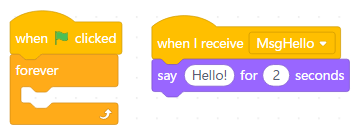
-
The sprite must have 2 blocks:
- When (green flag) clicked so that the program runs long enough to receive its message
- When I receive (to execute some things upon receipt of the message)
-
Click on the green flag
Broadcast code block
It is working! Thank you!
I was not switching the toggle for the upload mode. Can you help me understand why this makes a difference?
Currently only this solution works but I hope that Makeblock will do better with the Cloud and IoT. If you want to communicate other sprites on different PCs or Codey between them … you just have to ask …
This topic was automatically closed 30 days after the last reply. New replies are no longer allowed.