2. Standalone with IoT or Cloud
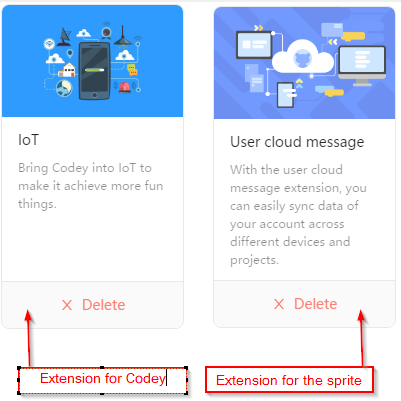
I believe that Makeblock must look carefully so that the different apparails communicate with one another. The Rocky Codey can communicate with another Codey Rocky by IoT. A Sprite can even communicate with another sprite on another PC with: User cloud message. However, it will be necessary to add the extensions in the other devices so that all the devices communicate together. I like: User cloud message.
Scenario:
1.My PIR block Neuron detects when my kids enter school
2. The Codey Rocky says: Hello
3. A sprite on my PC tells me (ok, I would prefer an email or SMS)
Conclusion: The second solution does not work between different devices. A PC can not communicate with a Codey whose code is uploader. Rest has Makeblock to add this feature.

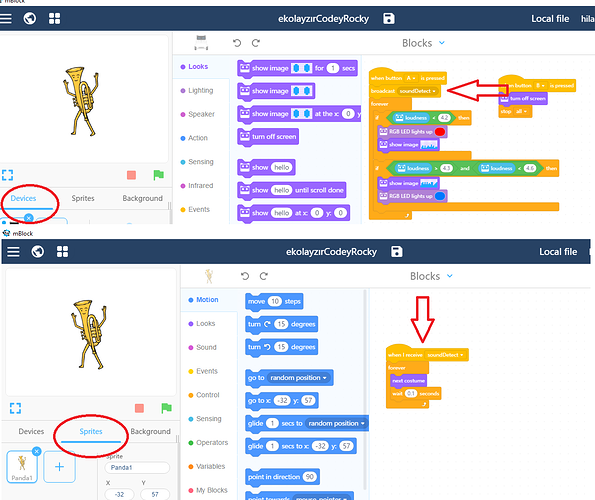
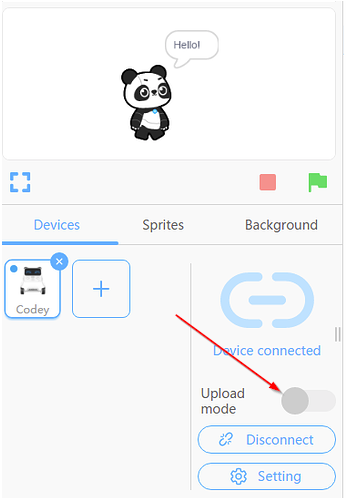
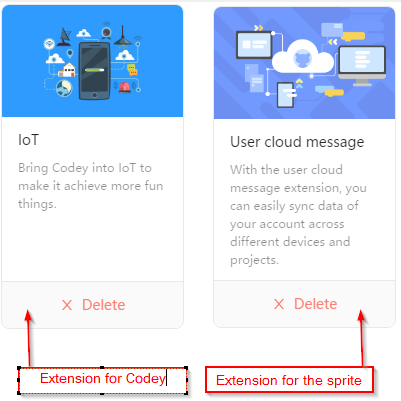
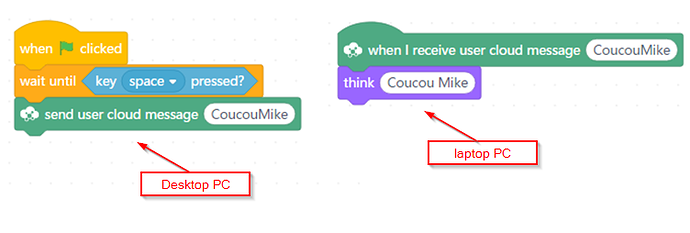
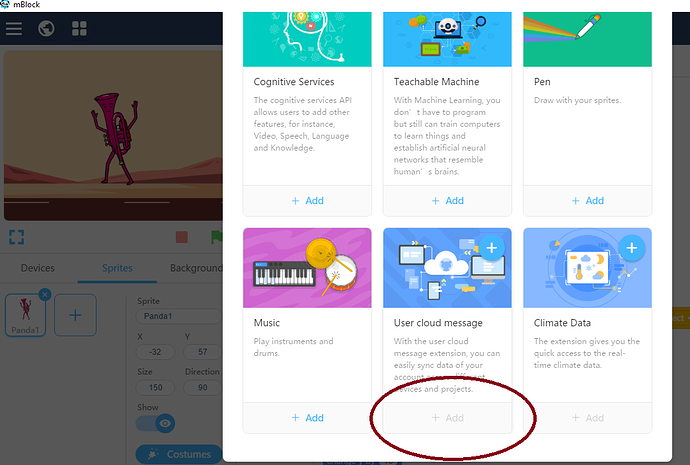


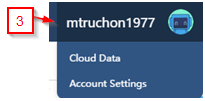
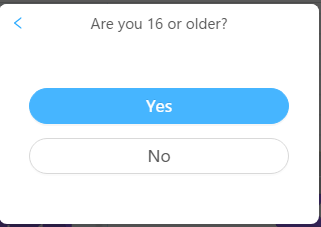
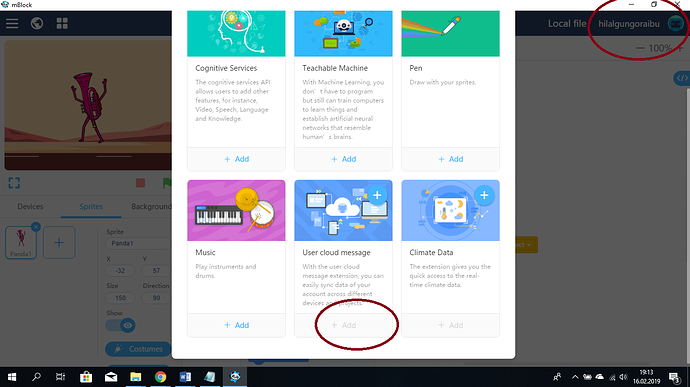
 But i still don’t understand why i need to switch the “Upload mode” off after uploading code into CodeyRocky?
But i still don’t understand why i need to switch the “Upload mode” off after uploading code into CodeyRocky?