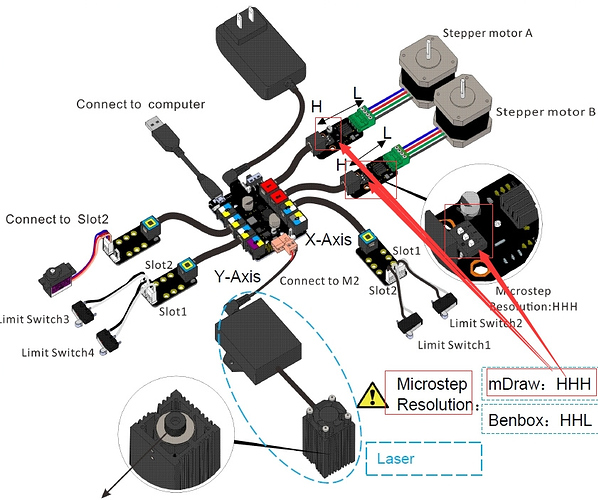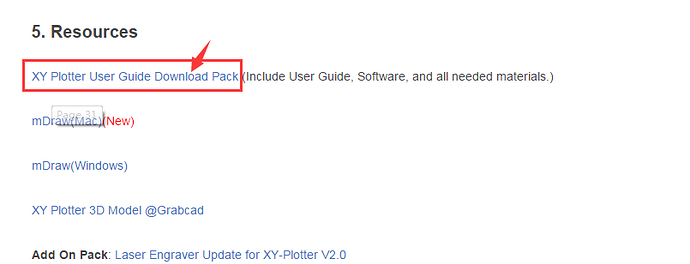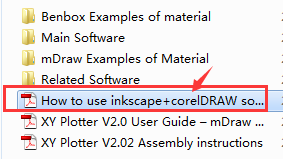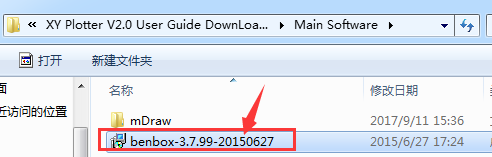Hi, I’m using a Mac with El Capitan with the XY plotter.
When I open mDraw, I’m able to select the port and connect to the board and I can set the Pen Up and Pen Down parameters. But that’s it, the steppers won’t move. I’ve read here that it might have to do with the power supply (I’m in the EU and the power supply that came with the kit has an US plug), I’ve use a plug adaptor with no luck.
Any hints? I’d hate to have an almost 400€ (299$ + customs) brick sitting in my desk…