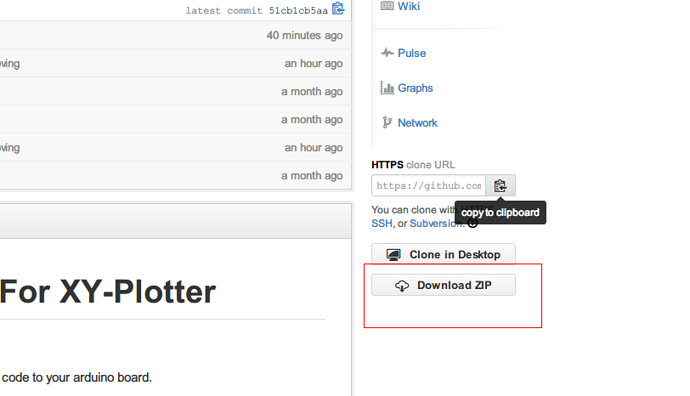How To Use:
1.Download the program , unzip and upload the XYPlotter_GCode.ino to your arduino board.
2.Install the GCode GUI Application. (Base on Adobe AIR)
3.Open the GCode GUI
4.Choose and Connect the Arduino Serial Port.
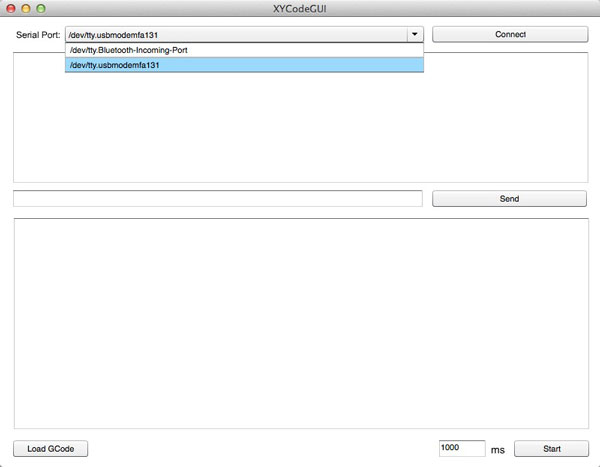
5.Send Your GCode on the App’s Panel (one line at a time), You can also load the txt file that contains more GCodes.
GCode Example:
Linear interpolation: G1 X-100.5 Y90.4 Z1 (move 100.5 opposite on X-axis,move 90.4 on Y-axis and the brush will be down)
Circular interpolation:G2 I10 Z1 (it will be draw a circle that radius is 10)
Switch to absolute coordinates:G90
Switch to relative coordinates:G91
The GCode “Z” will control the brush,down for “Z1”,up for “Z0”.
About Gcode: http://reprap.org/wiki/G-code