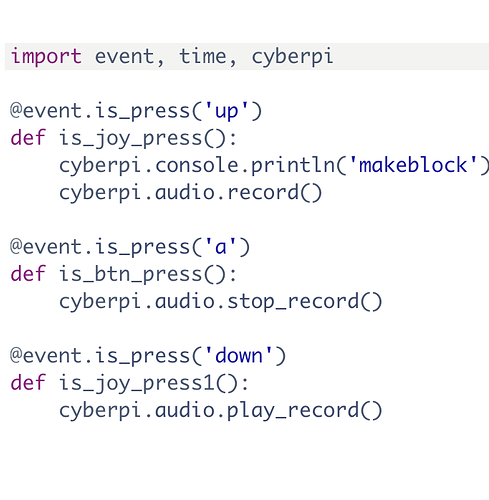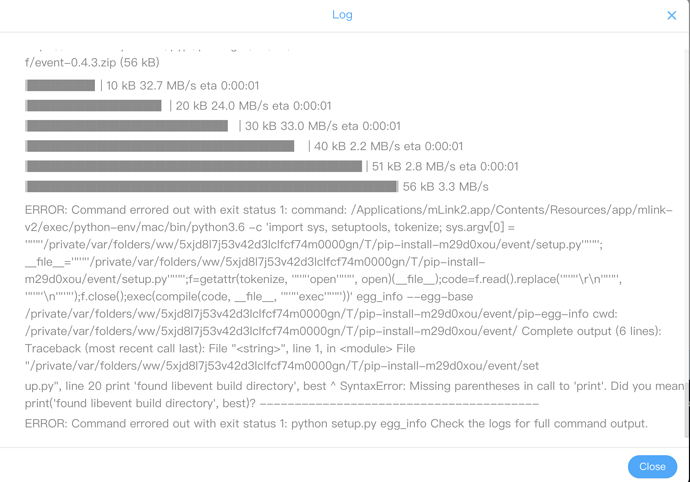Hello,
I’m trying to run a simple program in the python editor:
When I try to run it, it says that the event library has not been installed and when I try to import it, I get an error. I have tried in the online editor and on the desktop application and get the same error on both.
This is the log (only last part):