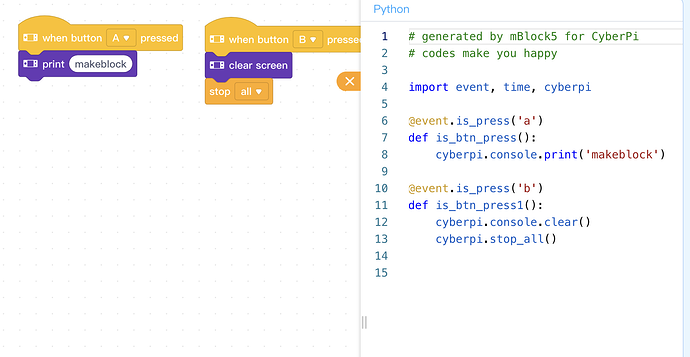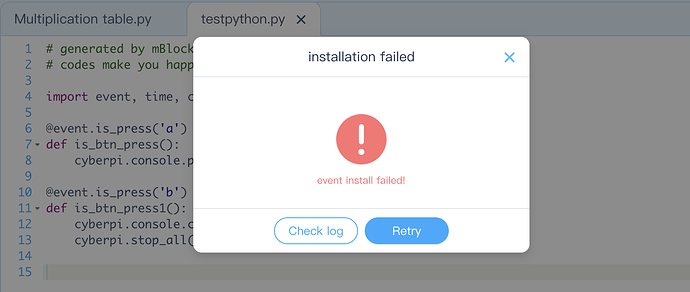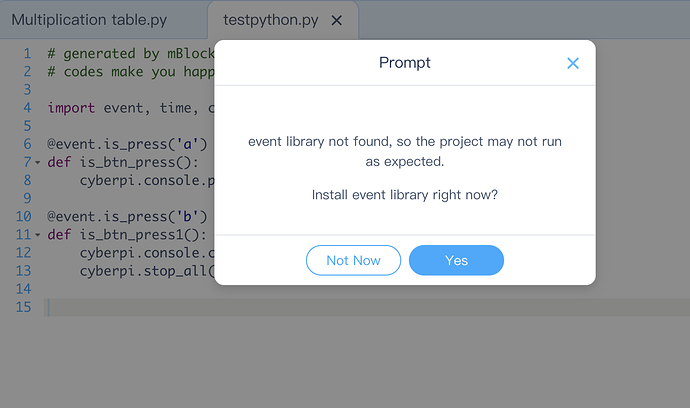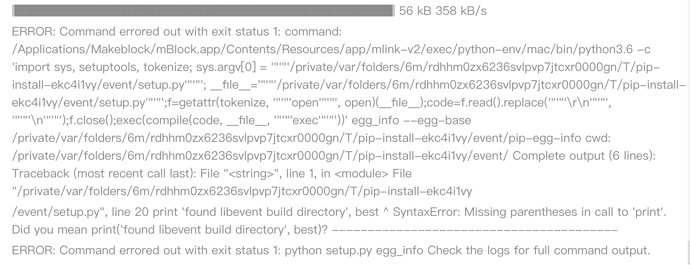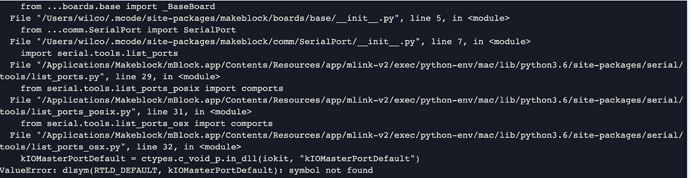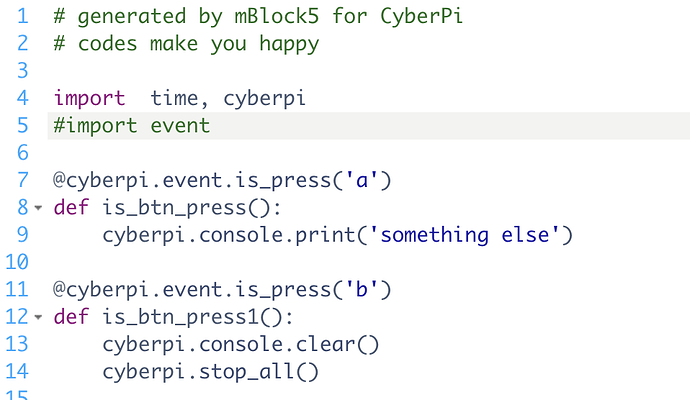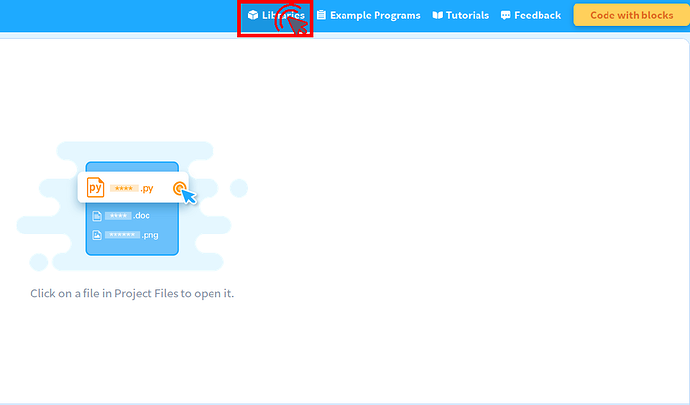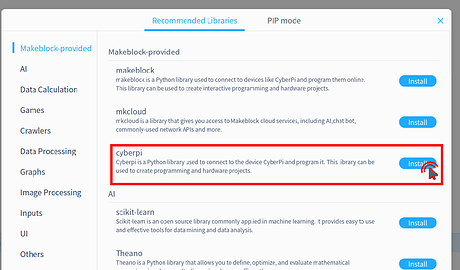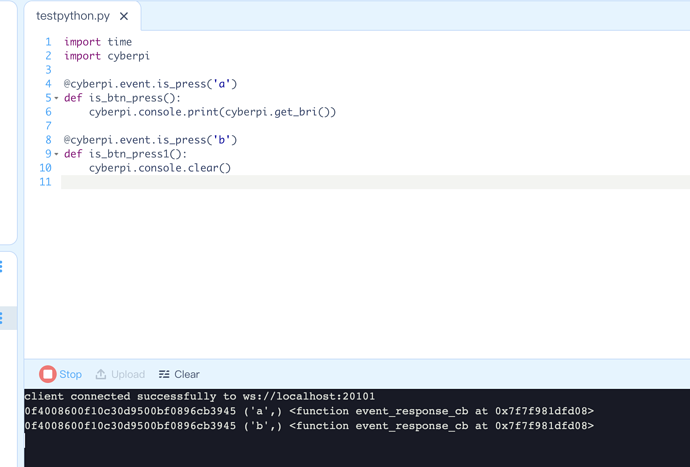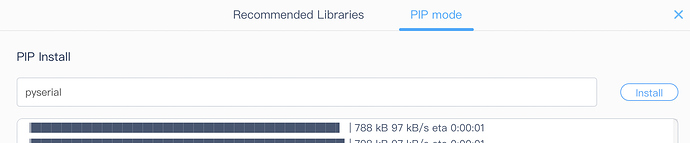Hi, Mbot NEO/2 and the Blocks work fine under Mac OS Monterey. When trying the following simple program in Python mode however, I get the following error regarding installing the “event” library.
According to the log, it tries to install the missing event library, which fails due to some “print” error. How can I resolve this? Are there specific steps I need to take for Mac OS Monterey to ensure compatibility?
Thanks for any help! (note that images 2 and 3 are in reverse order)
Screenshot 2022-06-22 at 11.13.25.pngScreenshot 2022-06-22 at 11.13.42.png
Screenshot 2022-06-22 at 11.14.07.png
Screenshot 2022-06-22 at 11.14.30.png