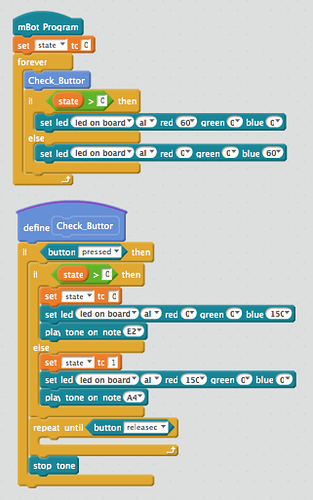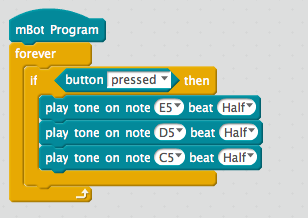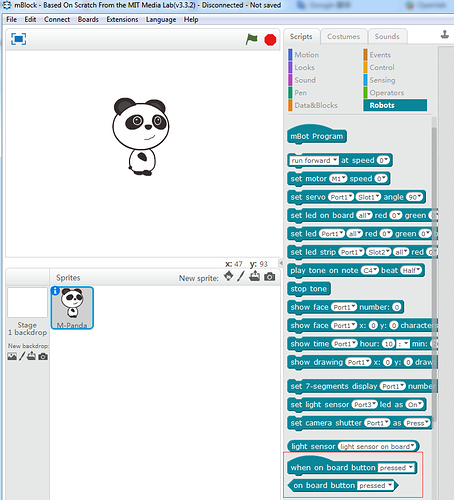Can someone help me, please? How do I add a piece to my program that will allow me to start or stop running the program by pressing the green button on the mBot? Thanks in advance!
Also, if anyone has any really good tutorials they’d recommend, I would love to find them. I am looking at this for elementary and middle school kids, but I am not a coder, and the company’s instructional materials are unadulterated crap.