I have bought the 3 in 1 ranger kit I want to know whteher the robot arm add on kit could work with the kit I’ve got. Thanks
Ranger and robot arm
I have added the arm set (Bluetooth) to the ranger. It works. Insert the two motor control wires to the red number 1 and 2 ports.
To control the arm from iPhone select Starter/ultimate than “Robotic arm Tank”.
Hi, i also connected the arm to the ranger and port 1 and 2. My iphone and ipad connect onlynwith the ranger and i am not able to controle the arm. Help
Regards
Jan
Hi Ducatifool,
The Robotic Arm add-on pack is special for Starter robot, If you connect it to Auriga board, you need program the Robot Arm with mBlock software, Below is an example program:
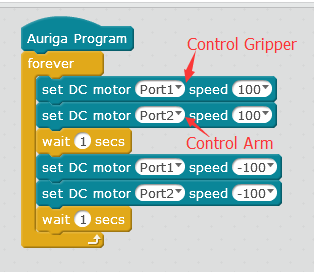
But you can’t control the Robot Arm with Makeblock APP since the default firmware for Auriga is fixed, there is no program part to control the robotic Arm.
Thanks, have to buy then a starter or a stand alone Orion with a bluetooth module to controle the robotic arm with the app.
Maybe in future expanding the app and create buttons to controle all the connectors on the main bord of the ranger.
Hi Ducatifool
Sorry that there is no such plan currently, but we will record it into customer requirement list for further assessment in the future.
Hello @tec_support, I would expect you could connect the robotic arm to the Auriga board of the ranger and customize a project on the Makeblock App so that you can control that arm in addition to the ranger joy stick, i.e. more or less copy what you provide on the Makeblock App for the Ultimate tank with robot arm.
Is there any reason why this would not work?
Thanks and regards, Stefan
Hi Stefan,
mBot Ranger is totally a different robot with Ultimate robot. They have different main boards (Auriga on Ranger, MegaPi on Ultimate).
The Ultimate robots is the series of robots which have Robot ARM. While for mBot Ranger, the design did not intend to install a robotic arm at first. Not sure if there was any other concern on technical realization level.
For users’ requirements, we will collect them and make comprehensive assessment at right time. All the suggestions are welcome.
Besides, since we provide an open platform for customer to achieve their varies DIY thoughts,advanced users can also try to achieve their varies designs by re writting the default firmware or even the APP.
Hello @tec_support, thank you for your prompt feedback. I understand that Ranger and Ultimate are different. You did not intend to use a robotic arm on the ranger. Still using the robotic arm with the Ranger would mean two things:
- Assembling it mechanically
- Controlling it using the Auriga board
For no. 1, I am confident to find a solution, maybe getting some additional parts or following the approach shown in this post: http://us.makeblock.com/topic/112/ranger-and-arm-modified-successfully.
For no. 2: I assume you can attach the motors to one of the 4 red ports on the Auriga board and write programs or projects also in mBlock App or Makeblock App, respectively, to control these. Is this correct?
Thanks and regards
Stefan
Hi Stefan,
Thanks for sharing your idea.
Yes, I think you are correct, but you need program it to control the motor since there is no preset control panel to control the Arm and Gripper on the APP, unless rewrite the default firmware for Ranger and modify the APP.
Hi Stefan,
I did use the robotic arm on the Ranger and programmed it in mBlock. Maybe you like to check out my video to see how I did it ( I am sure there are other ways too): https://youtu.be/08lQLUp-LkU
Btw, I added an extra motor to be able to turn the gripper.
Greetings,
PinkyPepper
Yes, the robot arm is working. I can controle it with my macbook keybord. Wrote something in mbot, uploaded it by usb. After that i could connect the ranger with bluetooth and the ranger is working including the arm. Thanks every body.
Connection: connect - serial port - /dev/tyy.makeblock-ELETSPP
Bluetooth connected then and you can controle your ranger.
Hello @PinkyPepper, thanks for sharing the video with your great extension to the Ranger. My son got the robotic arm for Christmas and we managed to mount it on the ranger and control it. Great fun. I see your construction is superior and uses some additional parts to better balance the bot. Also, just today, before I watched your video, my son asked me whether we can get an additional motor to turn the gripper. 
Could you share the list of additional parts you use in your construction, in particular the motor type? I guess it is a D.C. Motor 25, Right? Did you consider the 9g Micro Servo Pack. Not sure whether this would be strong enough, but better in controlling the turning angle. What do you think?
Thanks and regards, Stefan
Turning gripper with servo
Hello Stefan,
good to hear you and your son managed to mount the robot arm on your Ranger and control it.
I’ve used the Optical Encoder Motor-25 9V/86RPM to be able to turn the gripper. This encoder motor can be programmed to make turns of about ten degrees or more and this also works well when it’s carrying something.
Please be aware that you need a different motor driver then the motor driver that’s suitable for the dc motors in the robot arm packet of Makeblock. The extra motor driver is called: Me Encoder Motor Driver. That makes it rather expensive unfortunately, because the motor driver turned out to be more expensive then the motor itself.
The 9g Micro Servo Pack is not strong enough. I even had trouble when I wanted to use this servo pack for lifting the very light gripper for the mBot (this one: https://www.kiwi-electronics.nl/makeblock-mini-gripper?lang=en ).
I am sorry, but I don’t have the robot arm on the Ranger at the moment and besides the motor I don’t know exactly which pieces I’ve used.
Good luck!
Greetings, PinkyPepper
My YouTube Channel: https://www.youtube.com/channel/UCtVRNnOm-70dMkJt9vUSGWA
