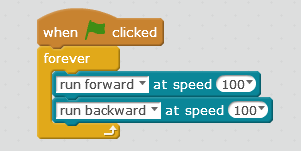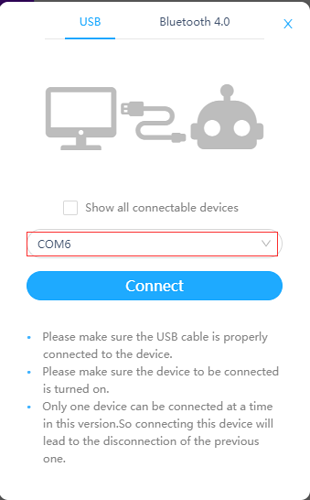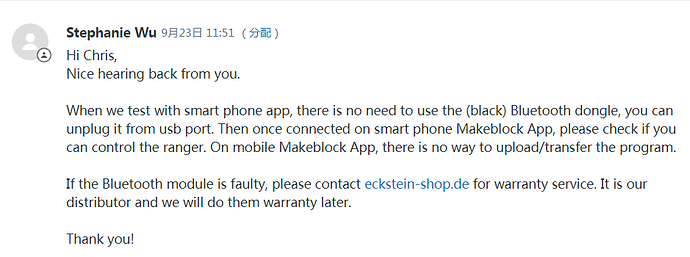Hi there,
it’s impossible to connect from a PC to meAuriga.
- Win7, Lenovo ThinkPad Edge
- meAuriga
- Makeblock Bluetooth Dongle
- mBlock 3.4.12
- tested before: USB connection working
- bluetooth connection paired (permanent blue light)
- COMx connection tic on (software indicates connection)
- program transfer not possible
By the way, the connection with mBlock5 is not working, too (scan does not find any bluetooth device)