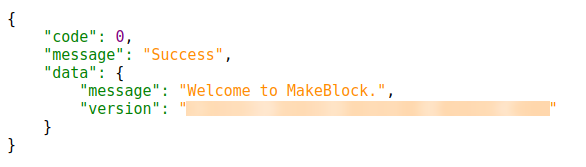Hello!
our LAN is not connected to the internet and each students have their own log in account (domain account). I noticed that every student who will log in and open mBlock, they need to add the device (mRanger), but they can’t add any device if there is no internet connection. Is there a way to add a device without connecting to the internet?
BTW, I installed the PC version of mBlock 5.4.2.
Thanks.