I have this same problem:
Any advice?

Actually, my problem was I was connecting to mBot as a “CyberPi”, which was obviously the wrong firmware.
Once I added the “mBot” device, firmware update completed quickly and successfully:
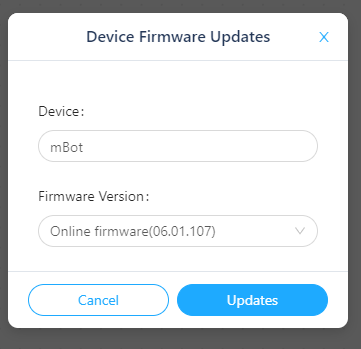
Hi there:
Please follow these steps to figure out the problem,thank you.
f the port is displayed, select the correct port to connect.
If the above is not solved, please help collect the following information:
This topic was automatically closed 30 days after the last reply. New replies are no longer allowed.