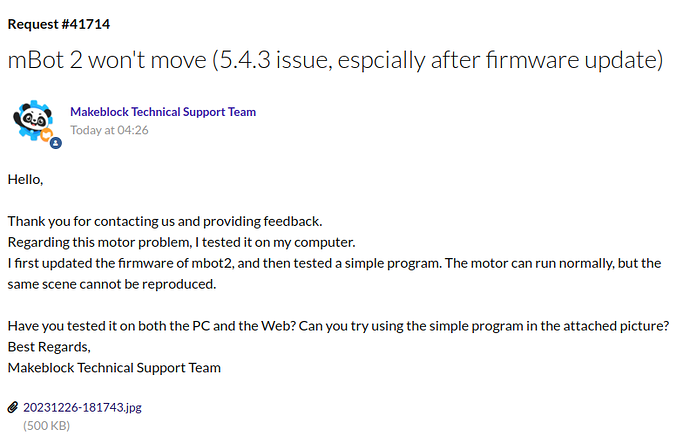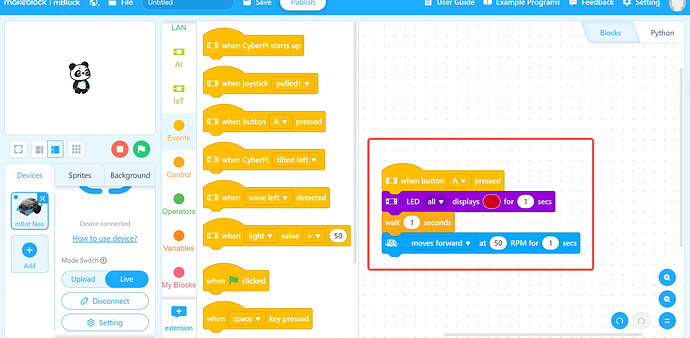Hello,
I have bought a Mbot2 and got it running today with the “Joystick Demo program” and also with the App on Android.
Afterwards I installed the mBlock program on Windows and it offers the possibility to update the Firmware. The first try of the update failed but the second one was successful. Unfortunatelly the Mbot2 doesn’t move anymore afterwards. Also the light that represent the eyes and the sensor to the ground doesn’t light anymore.
What I already tried:
- upload a new firmware -> doesn’t help
- reset the Mbot through the menu -> doesn’t help
Does anybody know something else that I can try to fix this problem?
Thanks a lot.
Regards


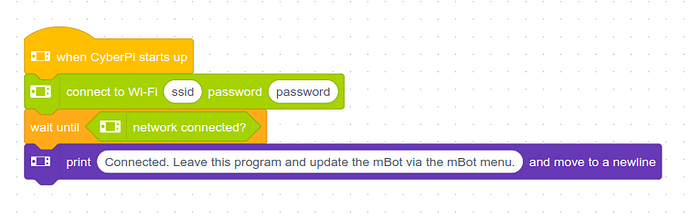
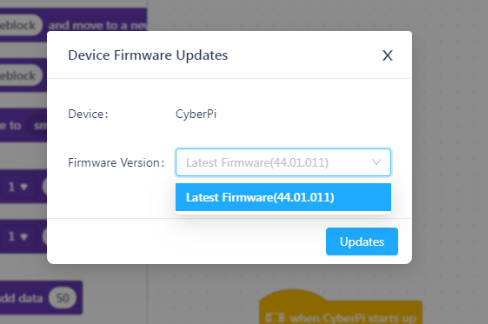
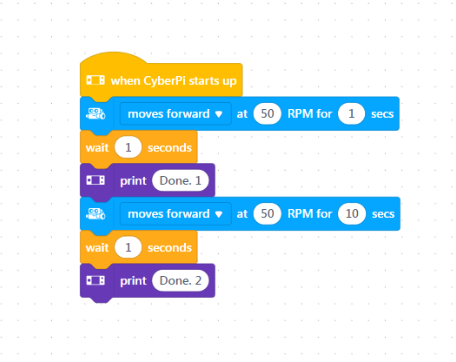
 So this is a bug in mBlock which I will have to report
So this is a bug in mBlock which I will have to report  Good luck!
Good luck! .
.
 .
.