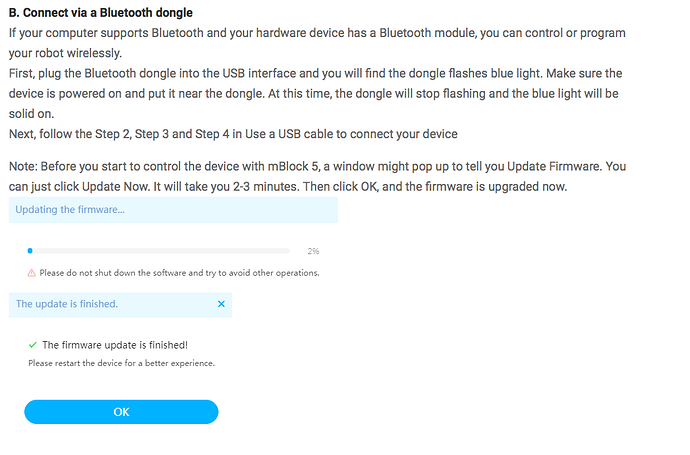Can I connect my bluetooth mBot to the mBlock 5 beta using the Makeblock USB Bluetooth Dongle. I’m using a Mac
mBlock 5 mBot Bluetooth dongle
I’m not certain I understand your question. If your mBot is the Bluetooth version, then you can connect to macOS without an additional dongle because the Bluetooth module is already installed. Here’s a lihttps://forum.makeblock.com/t/bluetooth-module-not-pairing/4298/4?u=chuckmcknightnk to the steps involved in connecting the mBot to macOS.
I read that it requires a bluetooth dongle in the mBlock 5 Beta (I’m on beta 5.2). Am I wrong? link to the article
By the way, Thank you
I’m wondering if mBlock 5 doesn’t have that connectivity yet (without the dongle) because it’s still in beta. I tried using a Bluetooth dongle that I know to be good and was still not able to connect via Bluetooth. For what it’s worth, I was able to connect to the mBot with mBlock 3.4.11 via the same Bluetooth dongle but not directly from mBlock 3.4.11. Sort of weird because I used to be able to directly connect from mBlock 3.4.11 without using a dongle. For what it’s worth, the Bluetooth dongle I’m using is a generic one, not the one from Makeblock (standards are a wonderful thing?). 
@tech_support, can you provide any additional details?
Regards,
Chuck
OK  . Thank you so much for your support.
. Thank you so much for your support.  I’ will wait until the non-beta version. Have a great day…
I’ will wait until the non-beta version. Have a great day…
Hi Bertan and Michael,
mBlock 5 doesn’t support Bluetooth connection with PC built-in Bluetooth currently. We are trying to make it support this feature just like mBlock 3.
The Makeblock Bluetooth Dongle now can help connect mBot to mBlock 5: plug the Dongle to PC USB port and power on the mBot. Bluetooth module led should be flashing. Then press the button on the Dongle and put the mBot close to the Dongle, Dongle led light will be blinking quickly and soon, both Dongle and Bluetooth module led will be steady on, which mean they are paired up. This time we can write program with mBlock 5 and run the program online and upload program.
There is a new Bluetooth module, some users who bought robot (mBot or Ranger) may receive it. The new Bluetooth module doesn’t support mBlock 3 or 5 Bluetooth connection with PC built-in Bluetooth. For these users, a Makeblock Dongle is necessary.
We always suggest Makeblock Bluetooth Dongle to guarantee the compatibility and we are not sure whether a third party Bluetooth Dongle will work in our products.
Thanks!  So, in conclusion; I have to buy the Makeblock Bluetooth dongle that I’ve attached to the first post. Am I right? By the way I am on the macOS Mojave 10.14 and I’m using the mBlock 5 beta 5.2. Is it compatible for Mac at this time or I have to use a Windows PC?
So, in conclusion; I have to buy the Makeblock Bluetooth dongle that I’ve attached to the first post. Am I right? By the way I am on the macOS Mojave 10.14 and I’m using the mBlock 5 beta 5.2. Is it compatible for Mac at this time or I have to use a Windows PC?
You are right,  a Makeblock Bluetooth dongle will help you.
a Makeblock Bluetooth dongle will help you.
mBlock 5 works with Mac OS 10.14, Bluetooth Dongle works too. Don’t worry~
Chuck - Haven’t discussed with you in a long time! Just bought 2 new Bluetooth modules from MakeBlock, but they don’t seem to connect with the Bluetooth on my Mac. The old Bluetooth modules from Makeblock still work fine. I’m running mBlock 3.4.11 which works fine, but the new module doesn’t work with older versions either. Do I need a bluetooth dongle to make it work? Also, since I am making a number of these robots for Italian teachers, can I use a generic bluetooth module instead of the Makeblock one? Will they connect to the mbot in the same way the old Makeblock ones do (i.e. with dev/tty.Makeblock-ELETBPP)? Making the robots would be cheaper if I could use the generic Bluetooth modules like you mention you are doing. If I have to supply the teachers with a bluetooth dongle for their computers, it’s not so good because they may misplace it in the classroom. May as well go with the 2.4G serial module instead. What do you recommend? Eric
Hi Eric,
Yes, it appears that the new Bluetooth modules need a Bluetooth dongle. I bought several from my local electronics shop and they seem to work just fine. I’m not sure what’s changed, but apparently something has. 
For classroom work, I would recommend the 2.4G Serial module and dongles. The 2.4G module and dongle use point-to-point WiFi and that’s much easier to deal with than the complexity of pairing with Bluetooth in the classroom (at least in my opinion). However you will still have the issue of the teachers losing the WiFi dongle. 
Good luck!
Chuck: Looked at the available USB dongles and virtually all are only for Windows. The Italian teachers all use Windows in their classrooms, but I usually use a Mac. The only USB dongle I saw listed for the Mac got horrible reviews. But in your previous posting, you mentioned that you found that generic bluetooth modules do work in the mbot - what one did you use (like the HC-05?)? Can you just connect that to an arduino running the mbot program (that’s what I will be using, which works with the “old” Makeblock USB module if you connect it correctly) and connect to it in the usual bluetooth way? I’d still like to avoid a dongle if possible. Thanks for your quick response! Eric
I picked up the Plugable Bluetooth USB Adapter (Bluetooth 4.0 LE).
They work fine for the Mac and Windows (or at least they have for me!). 
For WiFi, I just used the stock Makeblock dongle.
OK, thanks. Neither one you gave me links to mentioned it worked on a Mac. The one on eBay even said it did not work on Macs. But you found that they do? I’ll try the one on Amazon.
Chuck, I sent a msg to the BT dongle you suggested from Amazon (and I ordered one). But here is the reply I just got from the company. Did you try it on an old Mac? Anyway, I’ll see if it works with a relatively new one. Eric
Q: Will this work with Mac OS X/macOS systems or Apple Bluetooth peripherals?
A: All recent Mac computers are designed to work with their built-in adapters, and won’t work with this one. Since Apple uses non-standard Bluetooth protocols, not all features of Apple devices will work when connected through our adapter, when the adapter is used with a compatible host. Most issues with Apple products occur on Linux systems. We have some user reports that AirPods are working well in Windows, and most peripherals seem to work okay in Windows.
I hope this helps!
All the best,
Andy
Plugable Technologies
Hi Eric,
I hadn’t tried to use the Bluetooth module since I upgraded to Mojave. It worked with High Sierra but apparently it is not working with Mojave. I’ll have to do some more digging. Regardless, I’d still recommend the 2.4G WiFi dongle for classrooms instead of Bluetooth. 
Update:
Still looking at the Bluetooth dongle I’ve got, but I found a couple of links on Amazon (link 1) (link 2) for USB Bluetooth dongles that are supposedly compatible with macOS (no mention of Mojave though…).
Makeblock Bluetooth dongle always works with windows and Mac os.
Since I update to mac os 10.14, also works without problem.
For other Bluetooth Dongle/Adapter, I cannot guarantee that.
This topic was automatically closed 30 days after the last reply. New replies are no longer allowed.