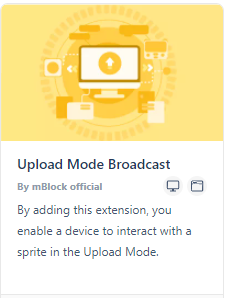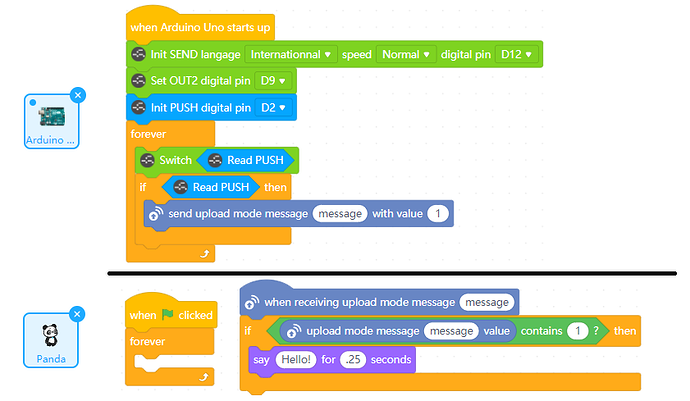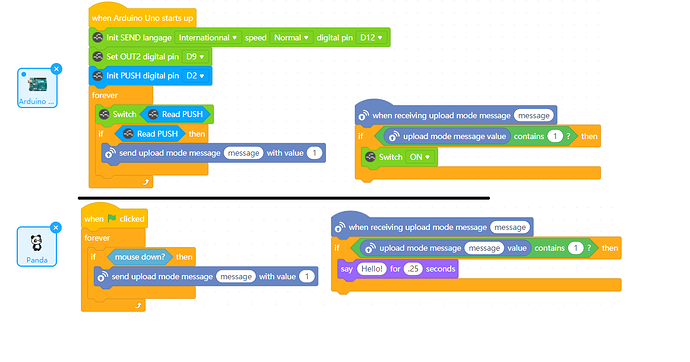Hello!
I am trying to accomplish something that I think would be simple, I’m just struggling to get it working correctly.
If I have a “number” block where in “Block Settings” within the “Upload transcode” section under the “declare” box I define “int test = 0;”
How do I access this variable “test” so the block displays and equals this value? I am able to do this in the javascript portion, but for my program I need to be able to do this for C values such as what I described above. Any help would be greatly appreciated.
Thanks,
Chris