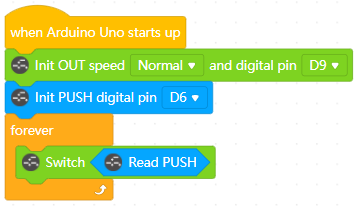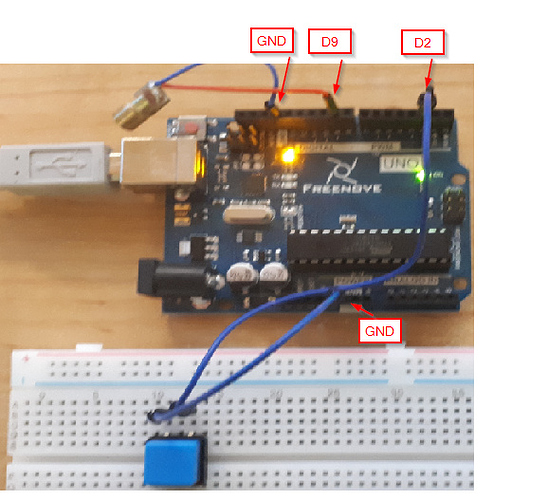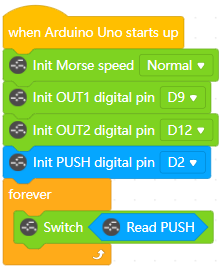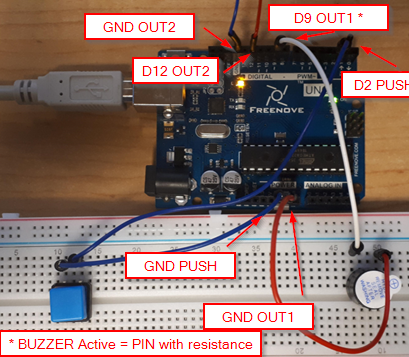Hi, foryears i have been working with arduino and now i started working with scratch and mblock with the kids of the foundation. The extensions for arduino sensors are great but it would be much better if i could build them by myself to suit the lessons. I have been trying to understand the documentation but that did not work out well. Is there anybody who succeeded in making one and would be willing to teach me how to. For your time i am also willing to pay since this is a problem i really want to solve after all these times.
thanks in advance!