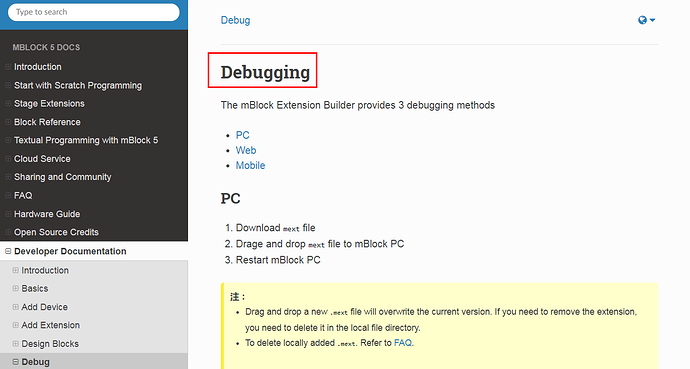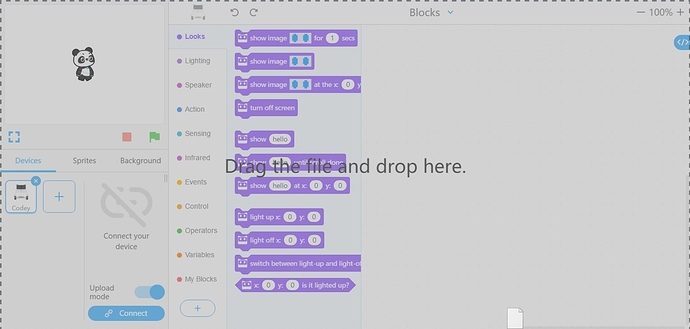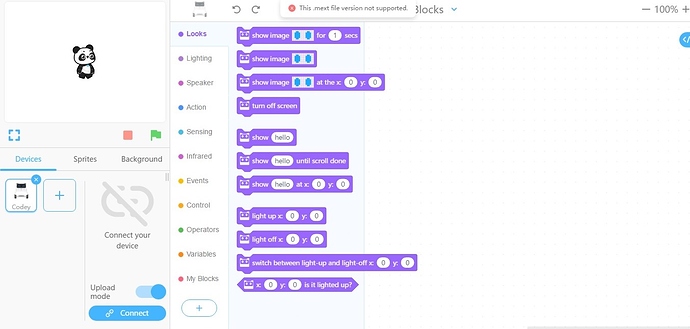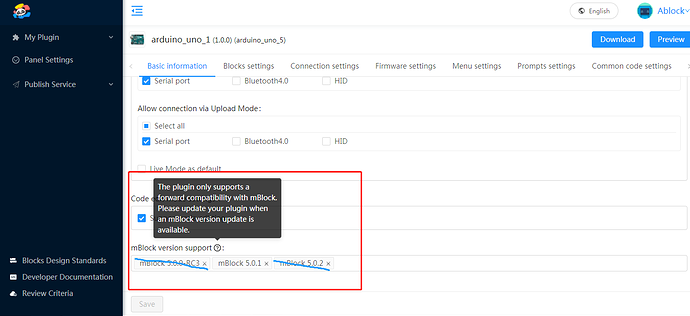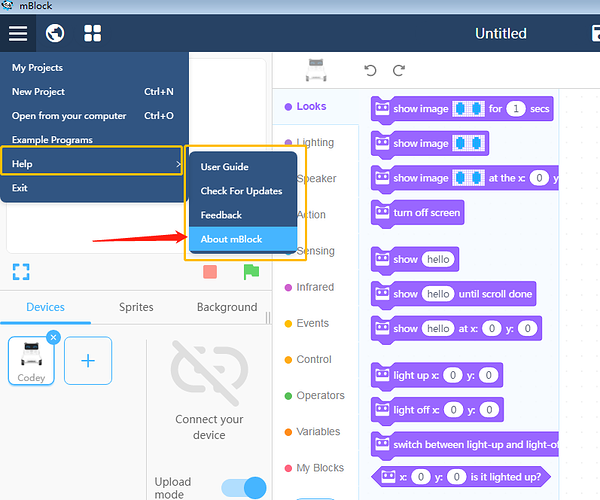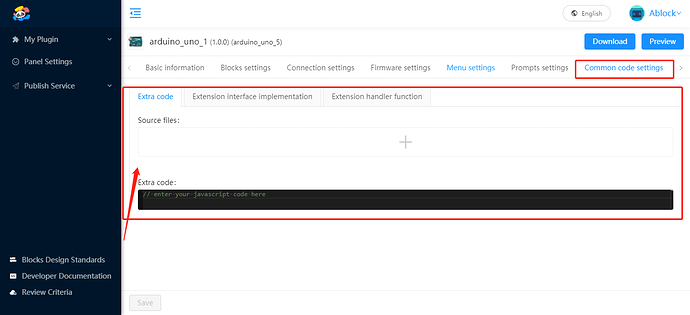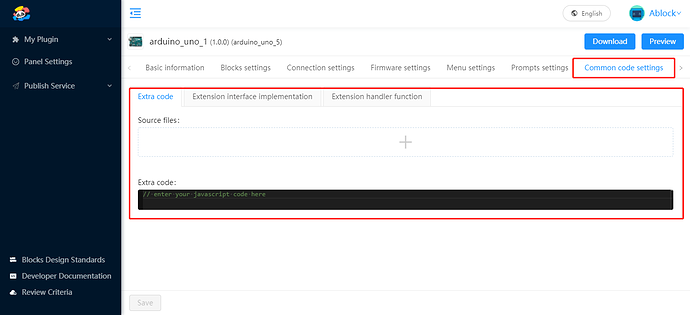First of all, what should I do to try the extension without publishing?
Many questions about extension builder
Hi dai5_jp,
You can test it before publishing.
http://www.mblock.cc/doc/en/developer-documentation/debugging.html
Hi there,
If you are using the mBlock V5.0.1, please delete the other version that are auto selected like below:
And just in case you need it, here is a guide of checking which version the software is:
I did it once. However, if you do it for the second time, (filename) Updated successful will be displayed.
Process
- Open mblock and add extensions to the codey rocky device.
- Extensions were able to used.
- Close the mblock.
- Open the mblock again.
- Extensions were missing.
- When I added it again, (filename) Updated successful was displayed, but the extension was not added.
Supplement: Actually it was an extension for arduino, but I accidentally added it to codey.
Resolved.
Hi there,
here is the documentation of how to add code to blocks:
http://www.mblock.cc/doc/en/developer-documentation/design-blocks-6.html
I have the same question. I developed an Extension to use the FastLED library. How can I add c-Code to the Mblock5-Blocks?
Support device/sprite:
In the description of this, you will specify the device id, but what is the arduino id?
Hi there,
Now mBlock 5 already supports Arduino Mega 2560 (ID: arduino_mega2560) and Arduino Uno (ID: arduino_uno). We will improve the settings in the next version so that you can just select the ID instead of manually entering it. 
Hi there, I added my .h files in transcode settings (the only place that I could do it), but then I don’t now how to declare it in the block settings. If I include it as “myFile.h”, the compiler doiesn’t find it.
Someone can help me? Thanks!