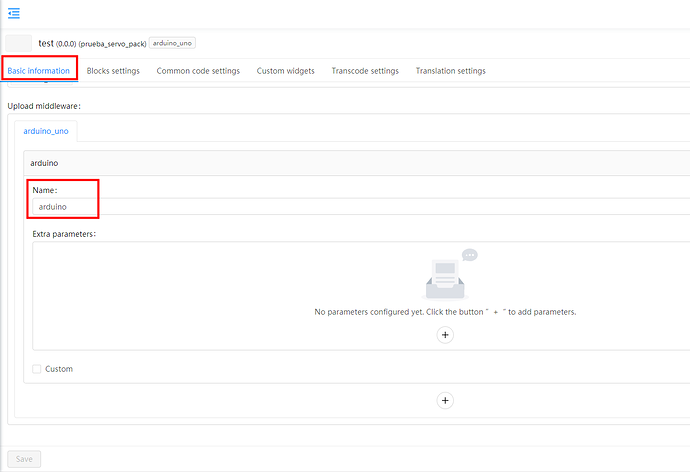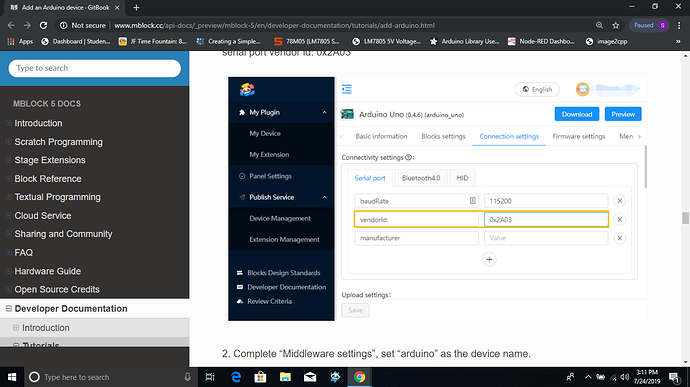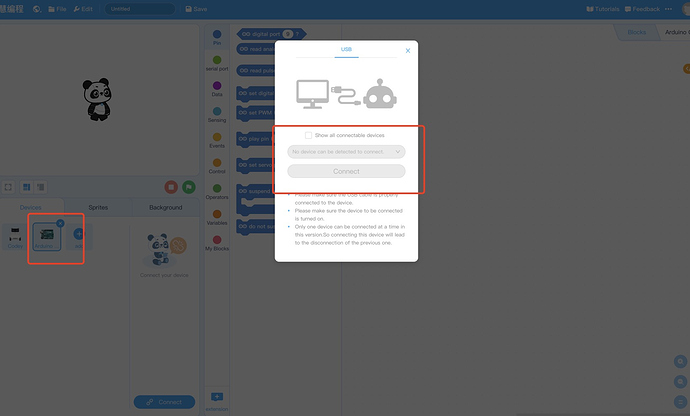Have you tried to put the a.h file under src file?
Many questions about extension builder
Excuse me, what is a src file?
And what does the src file have to do with the mblock extension?
How do I add middleware? Also, what is the relationship between adding it and adding a .h file?
During the process, you may see “basic information” as the picture I posted, under “name” and choose “arduino” is enough. There is no need to upload any other file or edit anything.
Hello there!
We’re sorry that currently, the extension builder does not support adding .h files. But I’ve reported it to our product manager, and we will take the issue very seriously.
The path of the src folder is
(The file where the mblock is downloaded) \ mblock 5 \ IdeServicePlus \ app \ external \ arduino \ arduino-libraries \ makeblock \ src ?
@tech_support
You can not specify the net version of mblock version in “mblock version support” of the extension builder. How should I do it?
How do I specify v5.1.0?
@tech_support or @mBlock
5.0.2 is the latest version. This refers to API version, not identical with software version.
5.0.2 will work for mBlock 5.1
What is serial port vendor id? What is that for? is it common for both Arduino Uno and Arduino mega?
Hi Sadev,
The port vendor id is used as identifier to filter out other irrelevant devices, and automatically suggest you which one to select, when you have multiple devices connecting to the same computer while you program for one specific device, like below:
In above case, if you choose to program for Arduino UNO, once you connect it to your laptop, the device will show up in the dropdown list, without other irrelevant devices even you’ve connected them to the same laptop.
That’s what serial port vendor id used for. It’s used to identify the kind of device. Arduino UNO and Mega should have the same id since they’re from the same manufacture. Which means, if you select UNO to program, but you connect Mega then, Mega will still show up in the dropdown list.
If you want to check whether their id is same. You might look for it in your computer setting when connecting your devices. There should be tons of tutorials on the Internet guiding you to do that.
Hope this is helpful!
Best,
Allen
By the way, did you read and give feedback on the GIF message I sent?
@tech_support,please tell me.
Hi Allen,
Thank you for providing me a brief answer for my question. I understood the point.
Hello, @dai5_jp, are you loading the windows start menu (by clicking on the window icon), searching for your extension, and then dropping it into mBlock? If so, that is the wrong way to do it. Also, I recommend that you use mBlock version 5.4, not the older 5.1. (Download it here).
If you are still active, reply and I will explain this in further detail.
Thanks for your time,
Best_codes