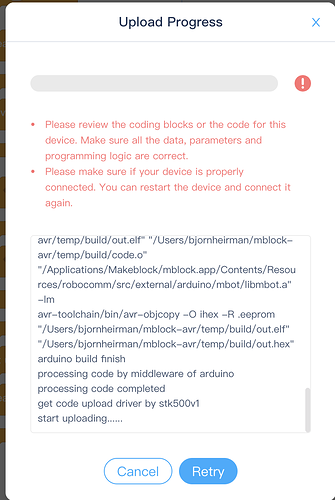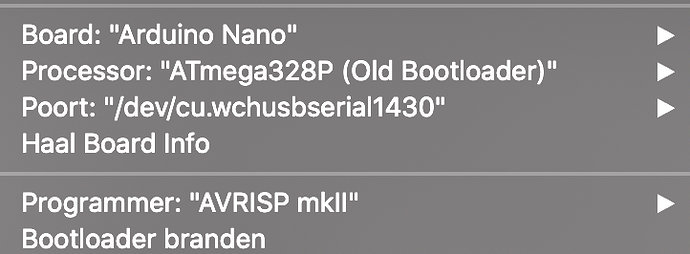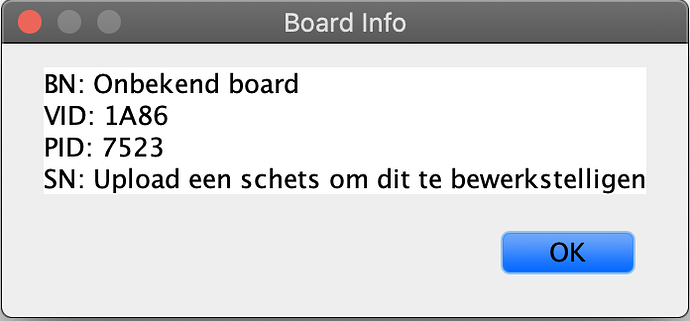Hi all,
I have this really weird problem: I can use my arduino nano (old bootloader) with the arduino ide software on MacOS, and I can connect in mblock 5, but as I try to upload in mblock 5 I get an error. If I copy and paste the code from mblock to arduino ide I can upload it without issues, so it’s not the code that is the problem.
Can anyone point me in the right direction? I’ve reinstalled the driver a couple of times but it doesn’t help. It’s probably something really stupid 
Thanks!
full text from this dialog:
start processing code......
processing code by middleware of pinMode
avr-toolchain/bin/avr-g++ -c -g -Os -w -fno-exceptions -ffunction-sections -fdata-sections -fno-threadsafe-statics -MMD -mmcu=atmega328p -DF_CPU=16000000L -DARDUINO=10605 -DARDUINO_AVR_UNO -DARDUINO_ARCH_AVR -I"/Applications/Makeblock/mblock.app/Contents/Resources/robocomm/src/external/arduino/avr-library/variants/standard" -I"avr-library/cores/arduino" -I"arduino-libraries/makeblock/src" -I"arduino-libraries/makeblock/src/utility/avr" -I"avr-library/libraries/Wire/src/utility" -I"avr-library/libraries/Wire/src/" -I"avr-library/libraries/EEPROM/src/" -I"avr-library/libraries/SPI/src/" -I"avr-library/libraries/SoftwareSerial/src/" -I"arduino-libraries/arduino/WiFi/src/" -I"arduino-libraries/arduino/SD/src/" -I"arduino-libraries/arduino/Bridge/src/" -I"arduino-libraries/arduino/Temboo/src/" -I"arduino-libraries/arduino/Servo/src/" -I"arduino-libraries/arduino/Ethernet/src/" -I"arduino-libraries/arduino/TFT/src/" -I"arduino-libraries/arduino/SpacebrewYun/src/" -I"arduino-libraries/arduino/LiquidCrystal/src/" -I"arduino-libraries/arduino/GSM/src/" -I"arduino-libraries/arduino/Adafruit_Circuit_Playground/" -I"arduino-libraries/arduino/Adafruit_Circuit_Playground/utility/" -I"arduino-libraries/arduino/Esplora/src/" -I"arduino-libraries/arduino/Firmata/" -I"arduino-libraries/arduino/Firmata/utility/" -I"arduino-libraries/arduino/Keyboard/src/" -I"arduino-libraries/arduino/Mouse/src/" -I"arduino-libraries/arduino/Robot_Control/src/" -I"arduino-libraries/arduino/Robot_Motor/src/" -I"arduino-libraries/arduino/RobotIRremote/src/" -I"arduino-libraries/arduino/Stepper/src/" "/Users/MYUSERNAME/mblock-avr/temp/build/code.cpp" -o "/Users/MYUSERNAME/mblock-avr/temp/build/code.o"
avr-toolchain/bin/avr-gcc -w -Os -Wl,--gc-sections -mmcu=atmega328p -o "/Users/MYUSERNAME/mblock-avr/temp/build/out.elf" "/Users/MYUSERNAME/mblock-avr/temp/build/code.o" "/Applications/Makeblock/mblock.app/Contents/Resources/robocomm/src/external/arduino/mbot/libmbot.a" -lm
avr-toolchain/bin/avr-objcopy -O ihex -R .eeprom "/Users/MYUSERNAME/mblock-avr/temp/build/out.elf" "/Users/MYUSERNAME/mblock-avr/temp/build/out.hex"
arduino build finish
processing code by middleware of arduino
processing code completed
get code upload driver by stk500v1
start uploading......