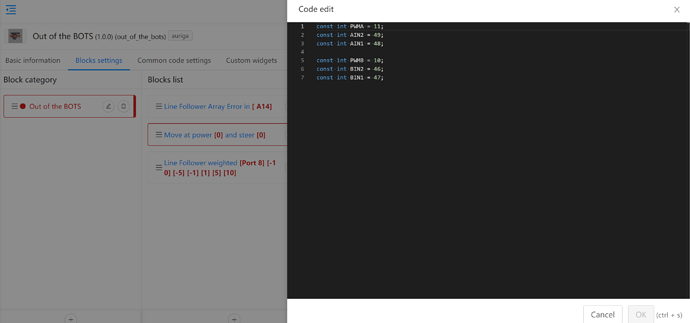Yes motors cause a lot of electrical noise.
Are you running the sensor on the 5v rail of the V-M rail??
There is readable schematics available for Auriga but it isn’t easy to read the schematics on this page for megaPi https://www.makeblock.com/project/megapi.
The Auriga schematics show several volts rails on the board: VBUS (voltgae from USB), VBAT (voltage from battery), 5v (a regulated voltage from either VBAT or VBUS), 3.3v (regulated from 5v) and V-M (basically just supplied from VBAT unregulated).
5v supplies most of the circuits on the board and ports for sensors
3.3v supplies the gyro only
V-M supplies motor ports at the voltage of VBAT.
There is a lot of capacitors of the 5v rail to try to smooth the electrical noise out as the chips/ICs don’t like a noise supply.
I don’t plug sensors in to the V-M rail and I don’t plug noisy motors into the 5v rail (this includes servos).
Edit I zoomed in close to the megaPi schematic and the labeled unknown on my on top rail is 5v