Hi svogl,
It is version 5.3.1

thanks for the update; Ubuntu 16.04.2 uses 5.5.1;
On my Mac (Sierra 10.12.3) the application runs, but only if I start it via terminal. I copied it into the Applications folder, but when trying to open the following appears:
Started via terminal, I see the following first lines:
simac:src simon$ /Applications/mLaser.app/Contents/MacOS/mLaser
2017-03-04 10:32:04.444 mLaser[8010:251031] There was an error parsing the Info.plist for the bundle at URL <0x7f83177009d0>: NSCocoaErrorDomain - 3840
QMetaObject::connectSlotsByName: No matching signal for on_btnNext_clicked() "Bluetooth-Incoming-Port" "incoming port - Bluetooth-Incoming-Port" ""
QMetaObject::connectSlotsByName: No matching signal for on_toggleLaser_valueChanged(int)
QMetaObject::connectSlotsByName: No matching signal for on_btnOK1_clicked()
QMetaObject::connectSlotsByName: No matching signal for on_btnOK2_clicked()
QMetaObject::connectSlotsByName: No matching signal for on_comboBoxSerial_activated(QString)
QMetaObject::connectSlotsByName: No matching signal for on_btnItly_clicked()
...
trying to build on my Mac, I am stuck at:
simac:MLaser simon$ /opt/local/libexec/qt5/bin/qmake src/MLaser.pro
Project WARNING: Fervor: falling back to application name 'mLaser'
WARNING: Could not resolve Info.plist: 'Info.plist'. Check if QMAKE_INFO_PLIST points to a valid file.
Could you please check this file into the repo?
thx!
Thanks for the pointer @charlieb,
I am currently looking at options and found jscut:
http://jscut.org/
Anybody tried that already?
S
Just had a quick look but it doesn’t support polylines so you have to convert them to paths in inkscape anyway so you might as well just use the inkscape gcode plugin anyway.
Just my 2c
I am experiencing a similar problem. Using mlaser for any work that needs accurate scaling seems nearly impossible without a bunch of work to try to compensate for this.
Here’s an image showing 3 items. You can see the 30mm scale bitmap test file loaded in mlaser 2.4, an svg file loaded in mlaser, and the resulting cuts. I loaded the 30mm test file, ran the laser, then loaded the svg file and ran the laser without moving the paper or making any other changes.
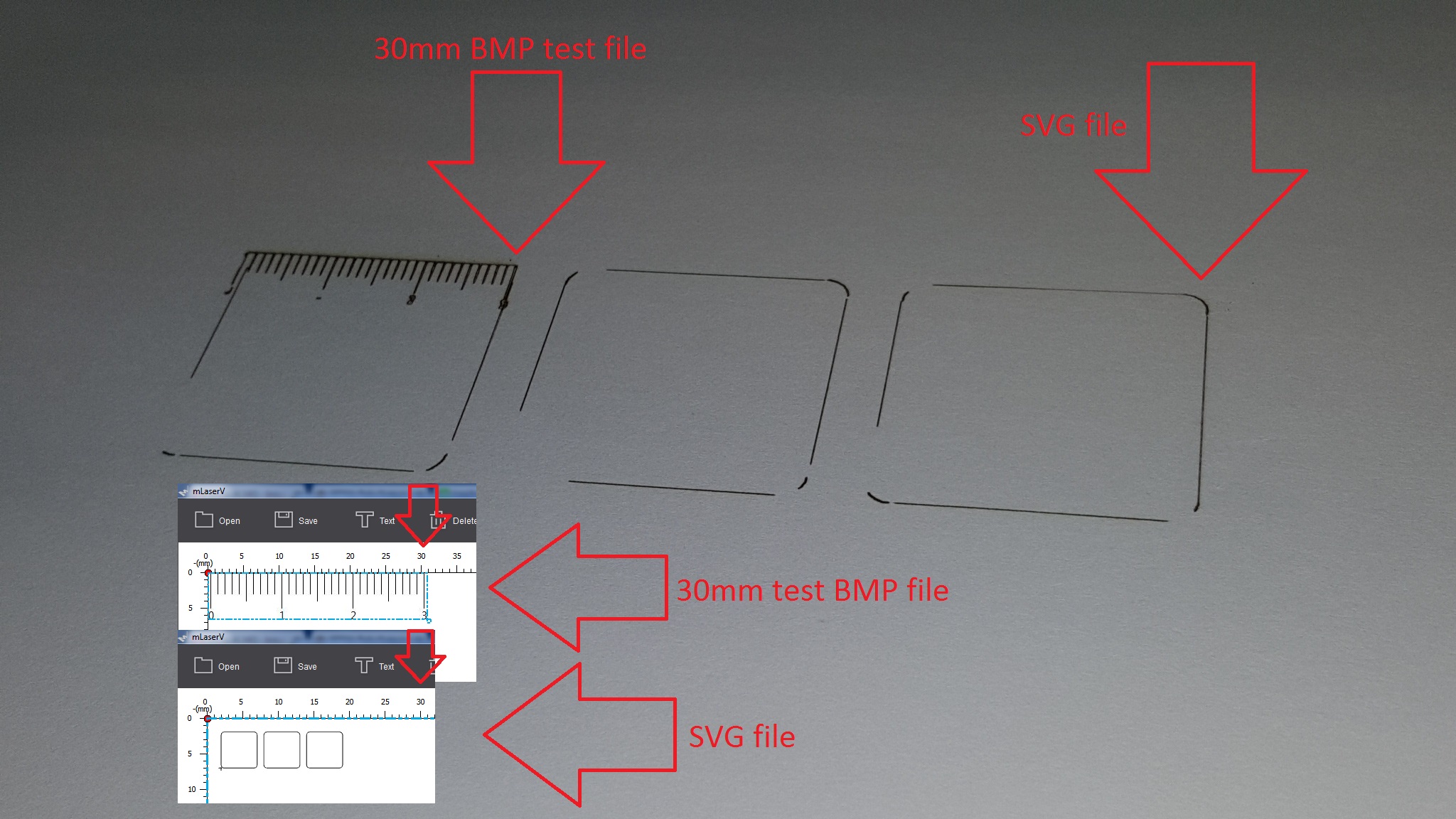
Note that both images of the mlaser UI show a mm scale at the top. I have placed arrows pointing out the 30mm spot on the mlaser UI in both instances. I cannot seem to load a dxf or svg file with correct scale. Putting that aside for the moment, this test case should be easy to reproduce using mlaser 2.4. You can clearly see that according to the scale marks in the UI, the 3 boxes in the svg file should be smaller than the scale test (look at where the arrow points to 30mm on the scale). The svg file should be smaller than 30mm but it is much larger. It does not make any sense.
Nevermind for now the fact that the files won’t load with the correct scale (each of those squares is supposed to be 15mm wide). The scale in the UI does not even make sense. One step at a time… please fix whatever is causing the laser to cut at a different scale than what is shown on the rulers in the UI. Then I’ll worry about getting the dxf and svg files to load correctly with proper scale.
I’m looking into other options to make this cutter usable, like perhaps grbl or benbox “if” I can get those to work with this machine, or just replacing the controller with something that works with MACH3. Otherwise all I can use this for is just engraving art or other things where scale is not important.
Can you please start by ensuring that the scale on the rulers in the user interface accurately reflects the size that will be cut?
Thanks
P.S. Looks like I can’t put 2 dropbox links into this message so I will follow with another message with a link to the svg test file.
Hi krouviere,
We have provide feedback of this case to our engineers, will arrange the further test. Thanks for your detailed explanation and files.
Besides, there is only mLaser software can control the Laserbot, there is no other software support this robot kit.
hi @krouviere,
I tried your svg with my approach - it is to scale at least:
I also see the poor laser power control as in your shot - segments are partially missing 
At this stage, consider it a toy, not a tool; have not given up yet though…
S
@tec_support
Is there any progress on this?
Laser startup is still totally erratic, as you can see from the following test-cut; I indicated cutting direction and sequence of the squares:
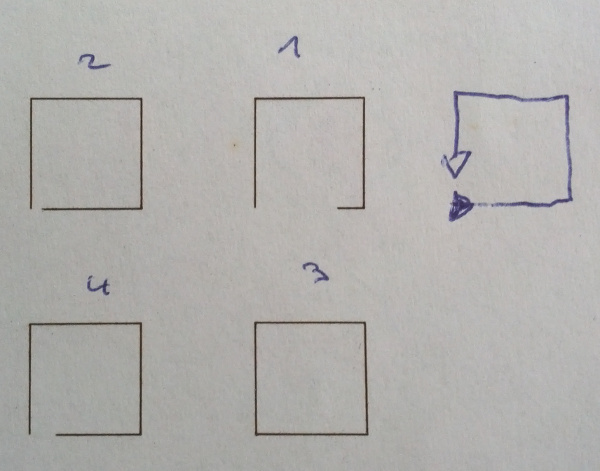
I think that the laser module is broken, would you please help us to get this working or confirm that it just works this way and not any better?
Btw, in order to rule out other possible causes I tried to
None of the changes could resolve the issue.
If the LaserBot should be able to print full rectangles, can I exchange the laser module?
P.S. here’s the GCode:
G21 (All units in mm)
G00 X30.098856 Y30.098852 S0
M4 P210(Subpath start)
G01 X39.901143 Y30.098852 F800.000000 S255
G01 X39.901143 Y39.901138 S255
G01 X30.098856 Y39.901138 S255
G01 X30.098856 Y30.098852 S255
(Subpath end)
M4 P00
G00 X10.098858 Y30.098852 S0
M4 P210(Subpath start)
G01 X19.901145 Y30.098852 F800.000000 S255
G01 X19.901145 Y39.901138 S255
G01 X10.098858 Y39.901138 S255
G01 X10.098858 Y30.098852 S255
(Subpath end)
M4 P00
G00 X10.098858 Y10.098849 S0
M4 P210(Subpath start)
G01 X19.901145 Y10.098849 F800.000000 S255
G01 X19.901145 Y19.901136 S255
G01 X10.098858 Y19.901136 S255
G01 X10.098858 Y10.098849 S255
(Subpath end)
M4 P00
G00 X30.098856 Y10.098849 S0
M4 P210(Subpath start)
G01 X39.901143 Y10.098849 F800.000000 S255
G01 X39.901143 Y19.901136 S255
G01 X30.098856 Y19.901136 S255
G01 X30.098856 Y10.098849 S255
(Subpath end)
M4 P00
M84Hi svogl,
The new version mLaser 2.4 is published. It has been updated but may not fix the problem totally. Anyway, you can try it first.
Our engineers are still working on it to solve the issues.
Thanks for the update @tec_support ; mLaser for MacOS is still 2.3 on the web-page - will there be an update?
Nevertheless, I have tried the mLaser code on github which gave me the same errors. N.B.: I get printing artifacts when printing out the test-gcode (ruler+M) – the first parts of the ruler is missing.
@tec_support - as the laser module is obviously broken, how can I get a replacement or instructions to fix the driver electronics?
Thanks
Hi svogl,
It looks like you use Windows 10.
Anyway, we will consult our engineer about the development plan for mLaser software. Will let you know after confirmed it.
For the issue that the squares engraved are not closed, actually, this should be issue on mLaser software instead of the Laser module. Please check if there is any improvement on this issue with mLaser 2.4.
@tec_support: I am using Mac OSX Sierra 10.12.4
I have tried different patterns, speeds, settings and different firmwares: The laser fails to start up correctly under any tested condition.
I do know a deal about software and electronics… 
Could you please forward this problem to the electronics team? I can test a few things here if needed.
Hi svogl,
Yes, this has been confirmed with our engineer, it is the firmware issue on mLaser software.
For newer version mLaser on Mac,time is still in the arrangement.
Hi @tec_support,
I borrowed a Windows 10 laptop, installed mLaser 2.4, updated the firmware (twice) and printed the test pattern:
Hi Svogl,
It is true this issue has’t be totally solved on this version software since our engineers are still searching for a perfect way to solve it.
We have provided feedback of this case to both our software and hardware engineers teams, they are pretty sure this is a software issue. If it is really issue on the Laser, we won’t insist on this, hope you can understand.
Anyway, we are sorry for the issue which is still unsolved, our engineers are still working hard on it, please kindly wait for our further updates. Thanks!
If it helps: At least in my case it seems connected to the spinning-up of the cooling fan. When it starts from zero or low frequency, the gaps are bigger than for shorter off-intervals.
Edit: I tried to constantly power the cooling fan from a secondary cable – results are considerably better (shorter outages), but it did not resolve it fully.
I have similar issues to you. I think the issue is mainly software related. Engrave mode from image seems fine but SVG files are not. It appears to be something to do with the furthest corner points being missed. How do Text (not SVG imported) fonts come out for you in CUT mode? Non SVG Text doesn’t create the same issues for me and works well which suggests a software issue.