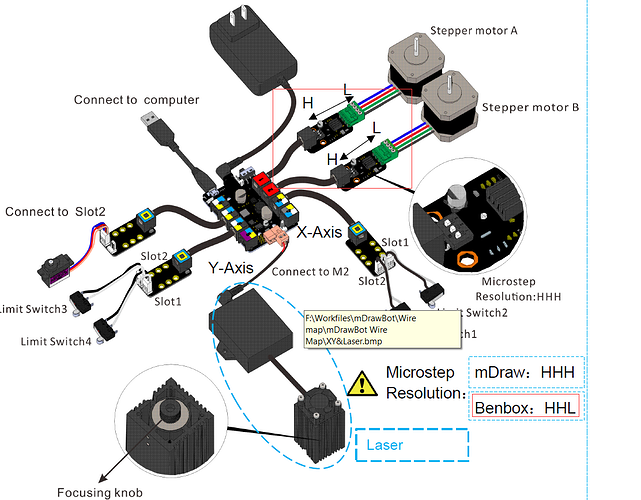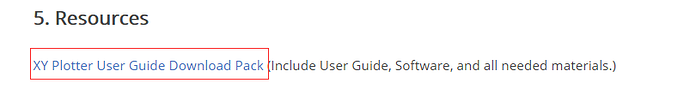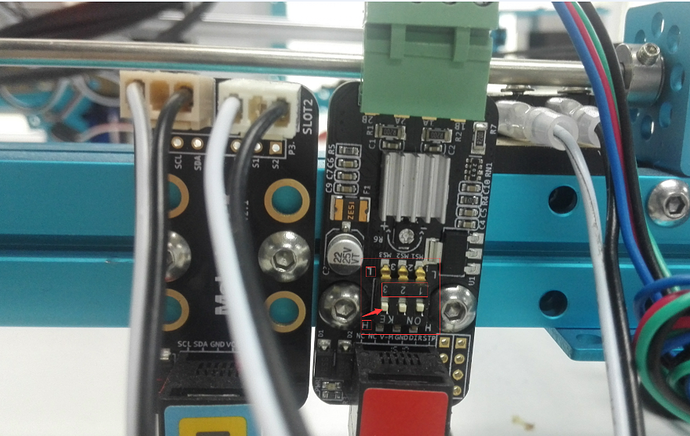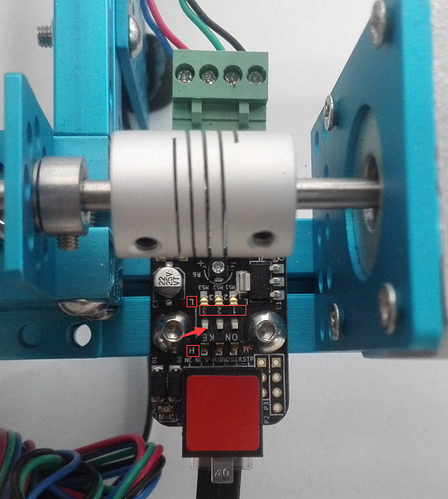Hi Alex_Clarke,
Please set the Microstep Resolution on stepper motor driver to HHL while using benbox.
You may refer to ‘User Guide XY Plotter v2.0 User Guide-mDraw version & Benbox’ for details.
It can be download in this link: http://learn.makeblock.com/en/xy-plotter-robot-kit/