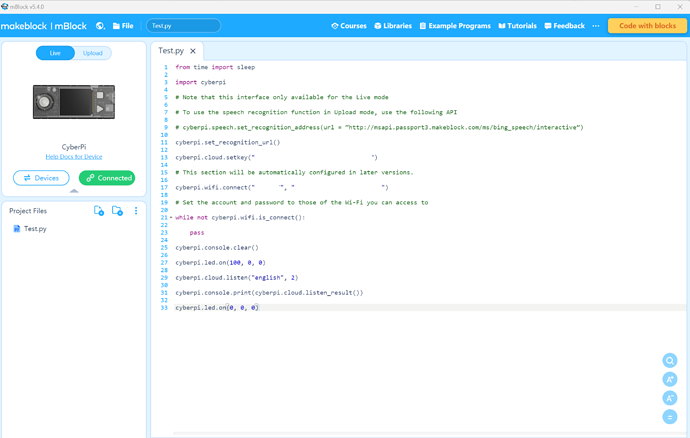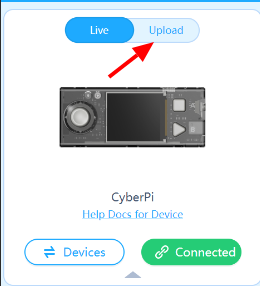Code I tested with is below.
from time import sleep
import cyberpi
cyberpi.set_recognition_url()
cyberpi.cloud.setkey(“ENTER KEY”)
This section will be automatically configured in later versions.
cyberpi.wifi.connect(“SSID”, “PASSWORD”)
Set the account and password to those of the Wi-Fi you can access to
while not cyberpi.wifi.is_connect():
pass
cyberpi.console.clear()
cyberpi.led.on(100, 0, 0)
cyberpi.cloud.listen(“english”, 2)
cyberpi.console.print(cyberpi.cloud.listen_result())
cyberpi.led.on(0, 0, 0)
When I do try to upload I get the following error, which I have not resolved yet.
PYB: fast reboot
MicroPython 44.01.008-13-g6cc07873-dirty on 2022-09-21; ESP32 module with ESP32
Type “help()” for more information.
free the memory of this function
event: 0 error occured:
Unhandled exception in thread started by <bound_method>
Traceback (most recent call last):
File “events/event_manager.py”, line 156, in __event_cb_task
File “events/event_manager.py”, line 156, in __event_cb_task
File “events/event_manager.py”, line 121, in __event_cb_task
File “run_app.py”, line 132, in default_task
File “”, line 1, in
File “main1.py”, line 11, in
AttributeError: ‘module’ object has no attribute ‘set_recognition_url’

 Hopefully, they will get that fixed soon, too.
Hopefully, they will get that fixed soon, too.