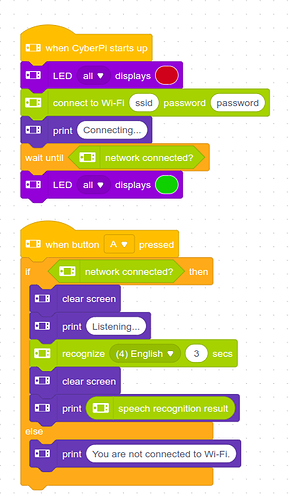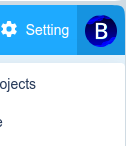Hey folks. We just purchased an mbot and are successfully running and deploying programs onto the bot with makeblock 5.4.3. As a software engineer, I was pretty eager to teach my daughter how to get this thing to respond to her voice, so I was excited to see the AI set of blocks, including voice recognition and text to speech. This seems perfect… except that I can’t get the recognize block to do anything.
I’ve followed a sample to no avail. My program is basically this:
- Starting event: when button A is pressed
- connect to WiFi
- wait until network is connected
- recognize [english] [3] seconds
- show label [1] [speech recognition result] at [center of screen] by [big] pixel
In theory, this is very simple… it should connect to the wifi, attempt to recognize english for 3 seconds, then show what it recognized on the display of the CyberPi. Everything works except for the recognize block. I can’t figure out what’s going wrong because I can’t find any documentation for the actual recognize block.
If I remove the recognize block and just add some static text instead of the recognition result, like “Hello World!” it works fine obviously. I’ve been working with the Upload mode since the AI blocks only seem to work with Upload mode.
Has anyone recently had success with the recognize mode?