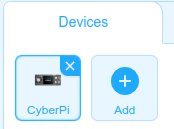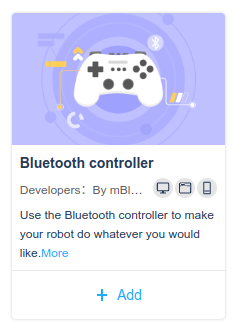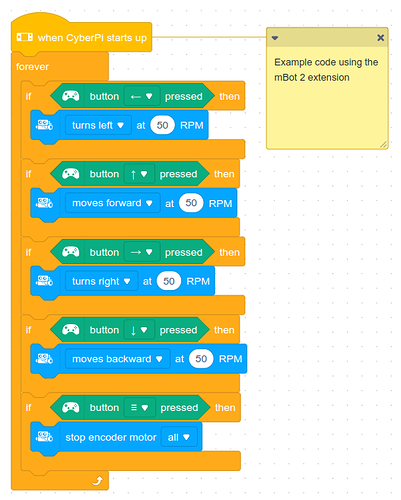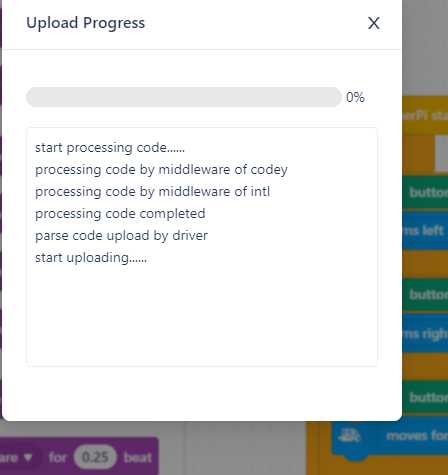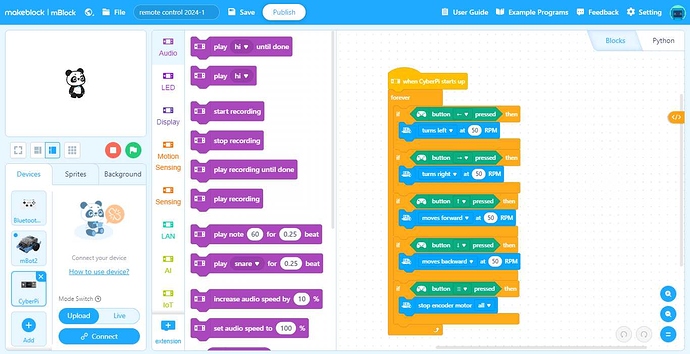hello all, can anyone please post the correct sample code for the remote control progrm using the makeblock bluetooth remote controller.
in the old mbot v1 i had the 'i/r remote if button ‘up arrow’ pressed then do so and so…
with the mbot 2 and the new makeblock controller, i cannt seem to make it work at all.
thx