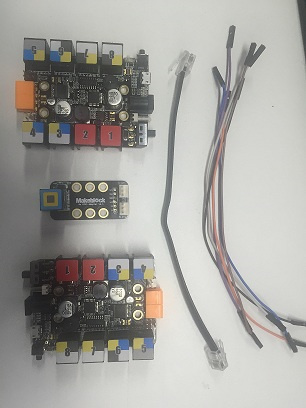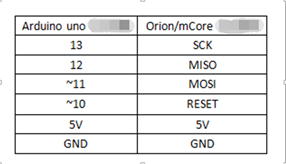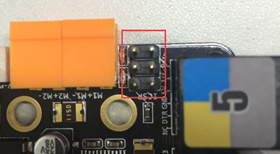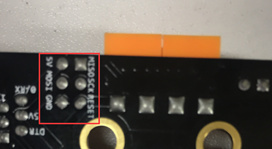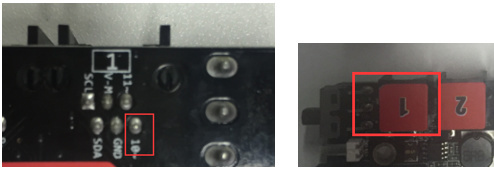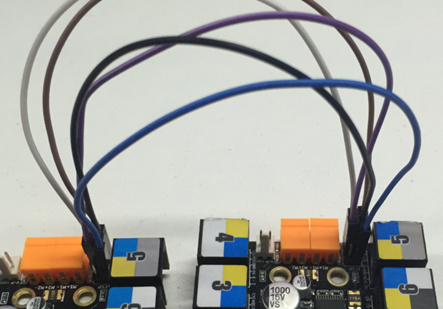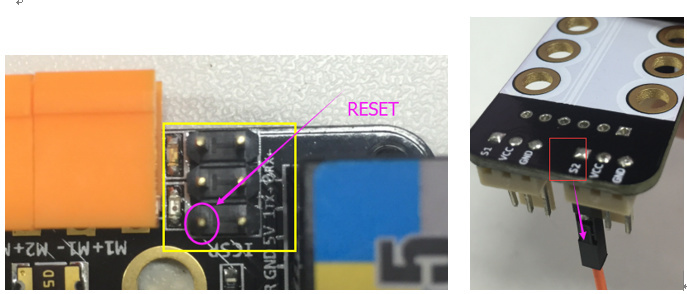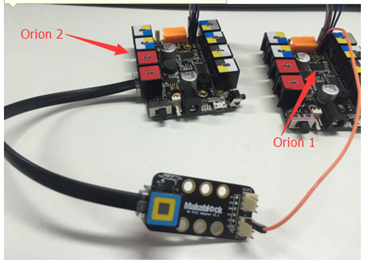- The required materials:
1). Six DuPont lines with female interface on each side;
- One piece of Orion board which lost bootloader, here we call it Orion 1;
- One piece of normal Orion board (working one), here we call it Orion 2;
- One RJ25 Adapter
- One RJ25 Cable
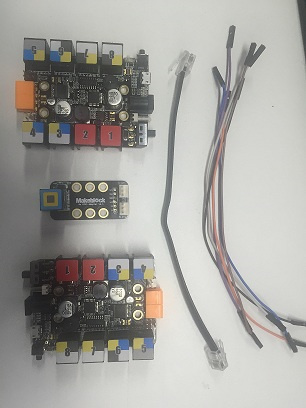
- Corresponding pin diagram on each mainboard:
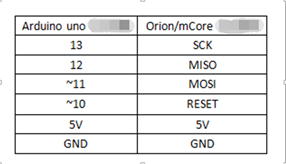
Please refer to the following picture to find the pins on the Orion 2 (the working one):
- Front side:
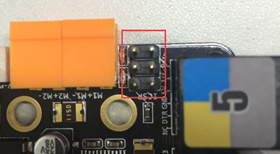
Rear side: you can see the Silk screen for each pin on the rear side
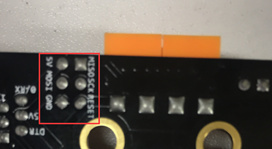
- But where to find the pin 10?
Please refer to the pictures below (check the pins of RJ25 Port 1):
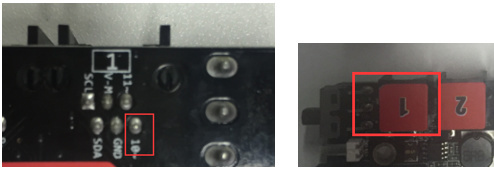
- Connections
1). Connect the pins (except the RESET pin) on Orion 1 to the corresponding pins on Orion 2.
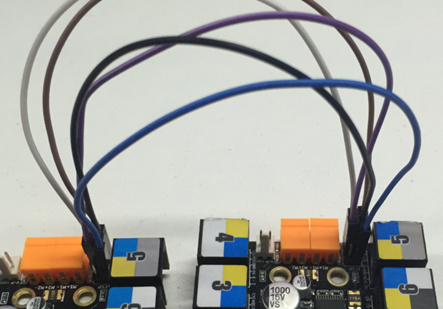
- Connect the RJ25 Port 1 on Orion 2 to the RJ25 Adapter, then connect S2 pin on RJ25 adapter to the RESET pin on the Orion 1 with DuPon line. Refer to following pictures:
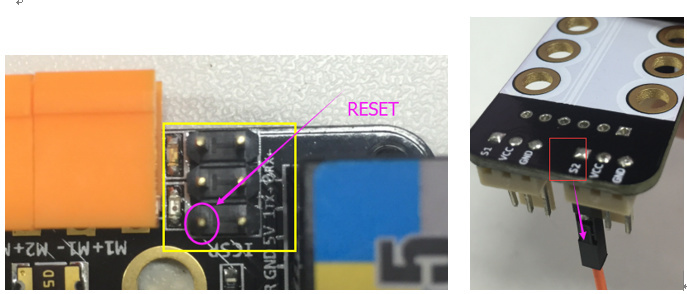
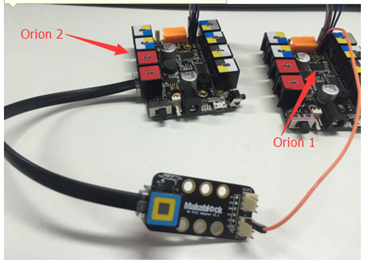
After finished the wiring connections, please refer to the Step 2~Step 3 in this post to burn the Bootloader.