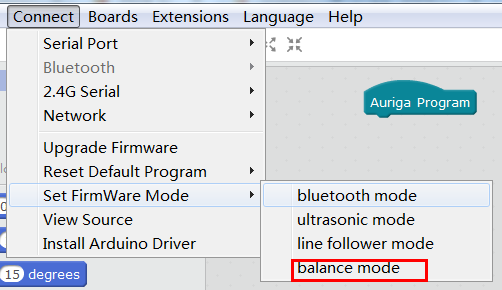Hi
I’ve just bought the mbot ranger for my young kid.
We have assembled the nervous bird and tried to use it via the makeblock app on several devices (iphone, ipad, android phone).
The way it works is very strange:
- not clear how to activate it. sometime it just starts alone when I select the “Nervous Bird” section, some other time I have to get out and get in the app again
- when the bird loses its balance and falls, it won’t restart again
- when self balancing, it moves a few inches on its own forward and rearward in a crazy way to keep balance, but I cannot control it: I can only turn it right or left but not drive it front or rearward for one metre for example. Is that normal? I would like to make it move in the room…
- when losing balance, the batteries normally fall off from their case. Is that normal?
Thanks in advance for your feedback