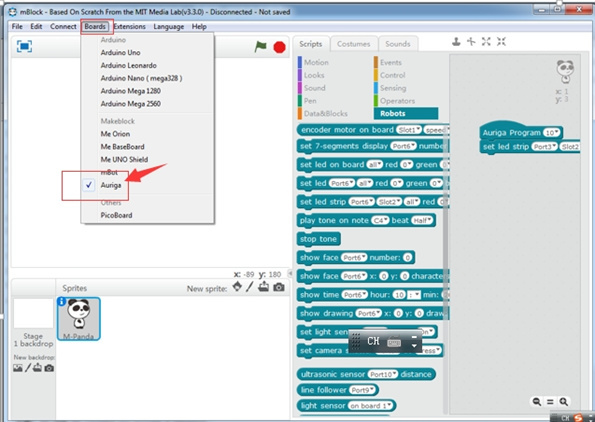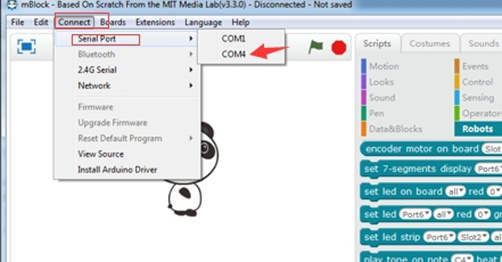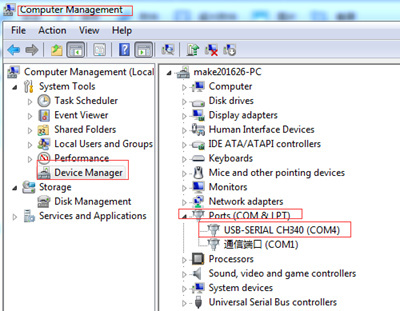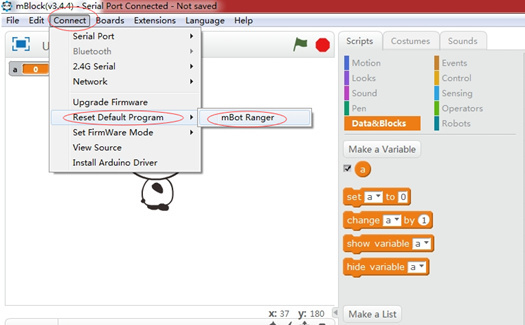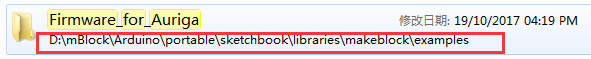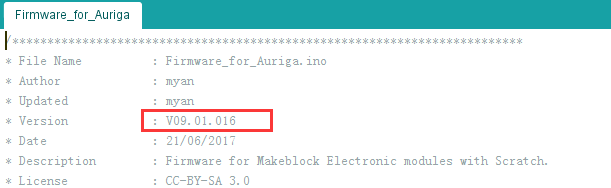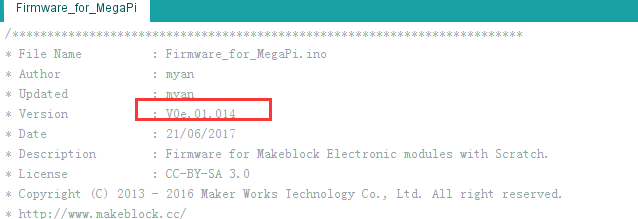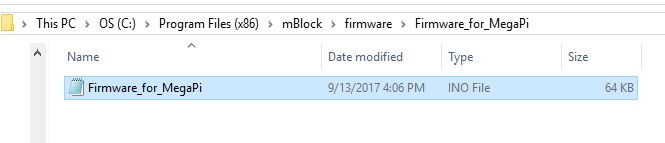For windows PC
- Download the latest version mBlock 3.4.x and install it on your PC.
Decompress the file after download, then install it on PC. - Power off the Ranger and then connect it to PC with USB cable, open the mBlock software and choose Board as Auriga:
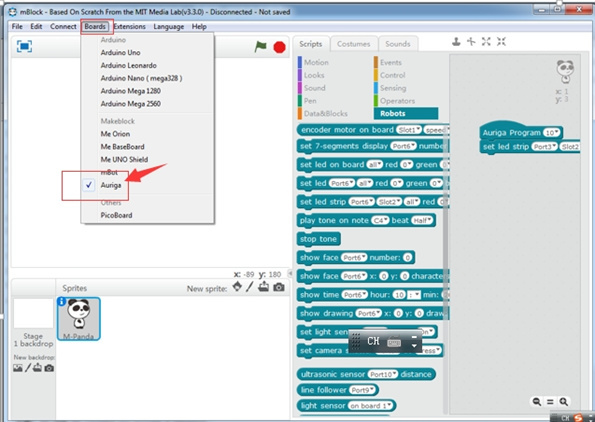
- Choose correct Serial port under Connect . If your PC is windows, you need check the serial port for Ranger under device manager, show as following picture.
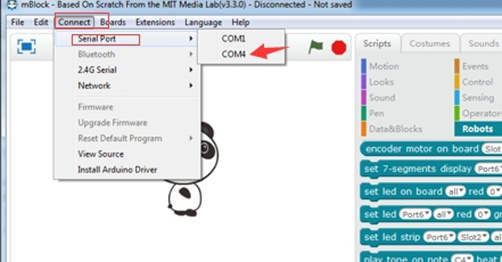
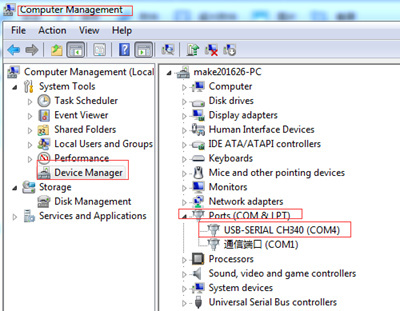
- Upgrade Firmware: click Reset Default Program->mBot Ranger under Connect. After it shows upload finish, please move the USB cable, power on Ranger and see if it work.
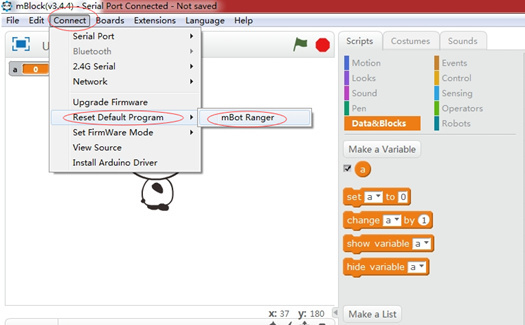
If your PC is Mac:
Please download the latest version mBlock for Mac, after you install the mBlock software, you need install the driver on Mac:
If your Mac os is below mac os sierra, here is the link to download the driver.
If it is Mac os sierra, please download and install this driver.
If it is Mac os high sierra, here is the link to download the driver.
Besides, when choose Serial port under Connect->Serial Port, please choose port similar to /dev/tty.wchusbserial1410.