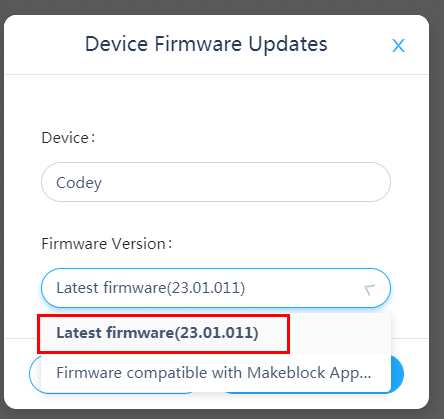Do you have to load different firmware for control via iPad or computer?
in my quick testing the firmware the is compatible with the Makeblock iOS app doesn’t appear to be compatible with the mBlock 5 Mac app?
If I load the firmware that is compatible with Makeblock iOS then I can’t load files from Mac. When I upload from mac it says that is was sucessful, but none of the funcitons I’ve loaded work. Same problem as here: Live mode works, Upload doesn’t
The test script is very simple, just play a sound when A button is pressed. Nothing happens when I press the A button, even though the upload says it was successful.
If I go to the 23.01.010 firmware then it works, but not the Makeblock App firmware.