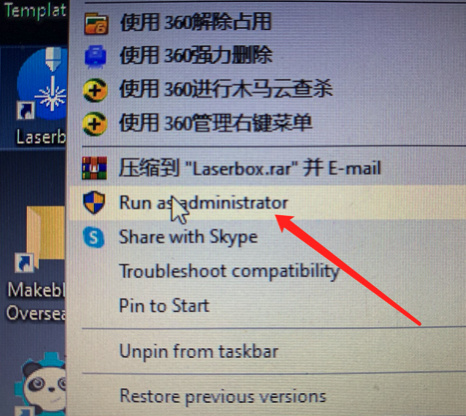I’m getting the following error after the firmware is updated. 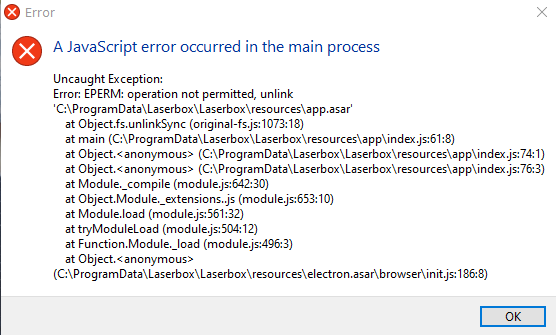
Firmware Java error
crio
#2
This message keeps poping up ever time I click on the software app. it will no longer open the software program.
MurrayElliot
#4
Support can be a little slow in responding on this forum at times
Using the search facility could lead to some useful input meantime:
crio
#6
If I delete the software, then how do I do the update within the software if I delete it before the update??
tech_support
#8
Hi crio, there are two ways to fix it:
- Uninstall the Laserbox software, download and install the latest version on the D disk(or any other disk which the Windows OS is not on). Download link: https://dl.makeblock.com/laserbox/laserbox-win.exe
- Right mouse button click on the Laserbox software, and choose “Run as Administrator”, once and for all.
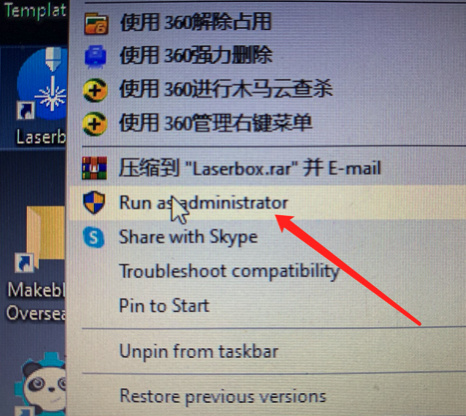
system
#10
This topic was automatically closed 30 days after the last reply. New replies are no longer allowed.