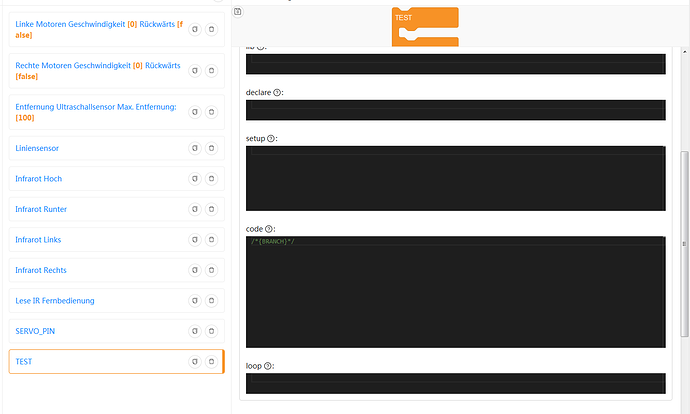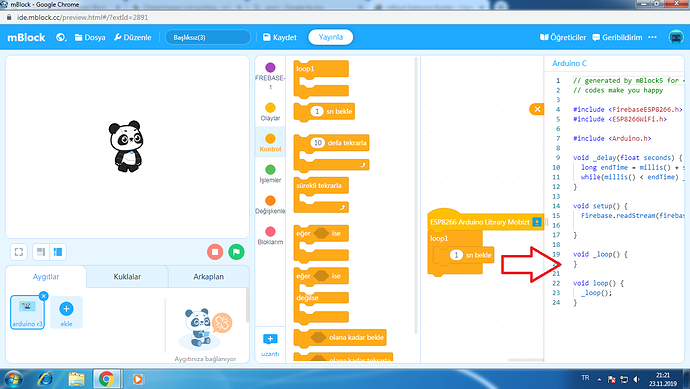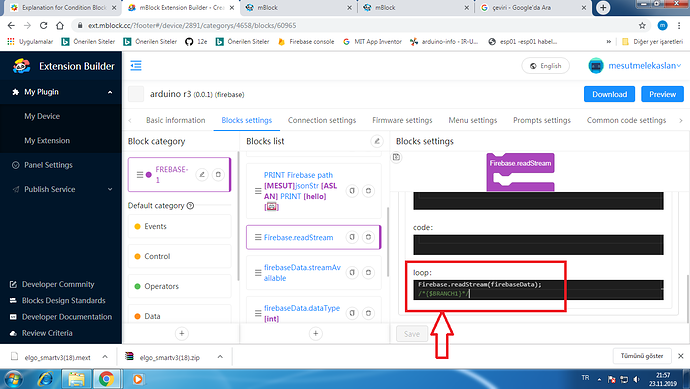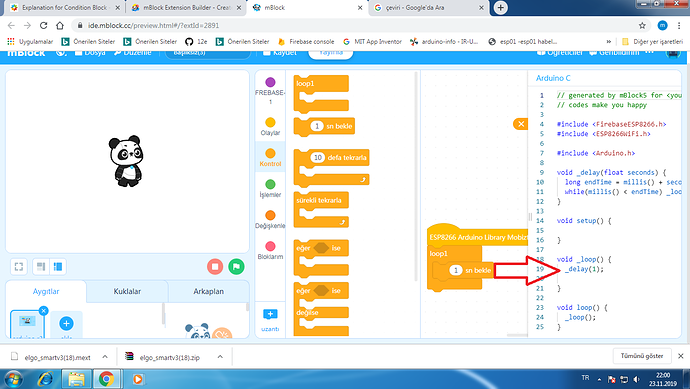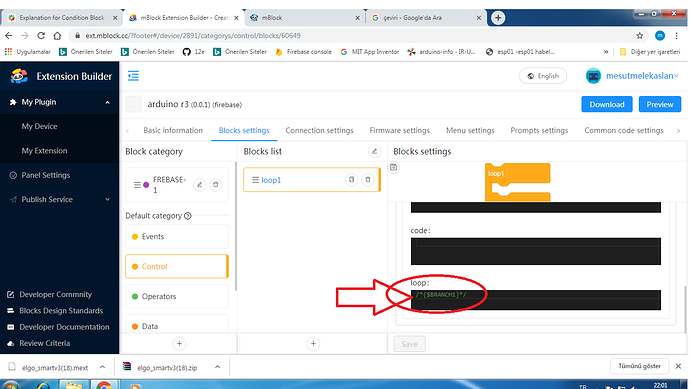I tried to make a condition block but i cant get it to add the code inside.
I tried \ * {BRANCH} * \ and \ * {$BRANCH} * \ both seem not to work. What command do i need?
Explanation for Condition Block
CPommer
#1
CPommer
#3
I tried / * {BRANCH * / as well as / * {$BRANCH * /
While / * {$BRANCH * / seems to be correct (no error message) there is no code added when i put something inside.
dai5_jp
#11
I’m sorry, I’m reading your text with automatic translation, so it doesn’t make sense to me.
By the way, this document may be helpful.
https://www.mblock.cc/doc/en/developer-documentation/tutorials/add-led-light-to-arduino-uno.html
mesut
#12
KakiIn
#15
try to remove “*” in your /{BRANCH}/
dai5_jp said you /[BRANCH}/, not /{BRANCH}/
I didn’t did that so it can be false, don’t take my answer for the right answer
Sorry for my bad Englisch,
Kaki In