Hello,
I own an Ultimate 2.0 Kit and I built the Robotic Arm Tank that works fine.
I would like to control it via a Raspberry Pi using Python.
I have read the http://learn.makeblock.com/en/megapi page but I am not clear on the simplest way to connect my Raspberry to the MegaPi
Do I absolutely need to buy a connector and soldier it?
Can I use a USB connection?
Any help would be greatly appreciated.
Many thanks in advance.
Regards,
Sebastien
Controlling Ultimate 2.0 Kit MegaPi from Raspberry
Raspberry Pi 3 B+ connection configuration
Hi svinchon
It can’t be connected to MegaPi via USB cable. Here is a post talking about the connection to you for reference.
Hello,
Thank you for the feedback.
So if I understand correctly, I need to get an adapter (in the red box in the below picture below) and soldier it to the MegaPi…
Correct?
Do you provide such adapters?
Do such adapters have a specific name / code so I can order from someone else if you don’t provide them?
Regard,
Sebastien
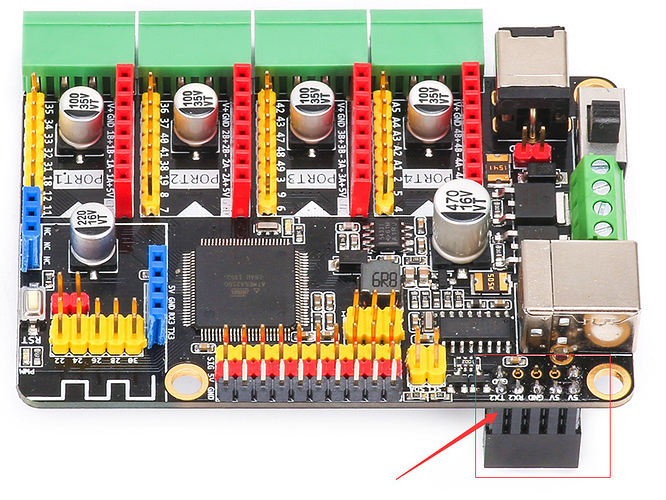
Hi svinchon,
Yes, you need the adapter, it is the Female Header Connector with double row pin (each row has 5 pins and the pin distance is 2.54mm).
You can buy such Female connector from local shop or amazon.
I am trying to do something similar. I have the MegaPI and Raspberry Pi, as well as the connector. I have followed the instructions from https://github.com/Makeblock-official/PythonForMegaPi e.g. changing Raspberry Pi settings/config, but it doesn’t seem to work. Running any code gets stuck on ‘init MegaPi’, whether or not the Raspberry Pi is connected or not…
I have performed all the necessary setup and I ran the following commands and got no results.Would you be able to shed some light please?
/Downloads/PythonForMegaPi-master/examples $ python colorloop.py
init MegaPi
<megapi.mSerial instance at 0x7669e940>
