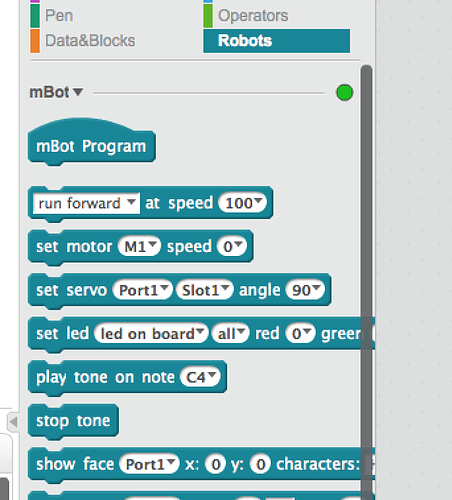We’re unable to connect our mbot through USB. ANy tips?
Connecting USB to MAC OS 10.10
We are going to need a bit more info that that. What version of mBlock are you running? Have you checked the correct serial device in the connect menu? Is the cable plugged in and the mBot turned on?
Can you connect to to other USB devices?
Here is the mBlock 2.2.0 version connected to my Mac 10.10.4 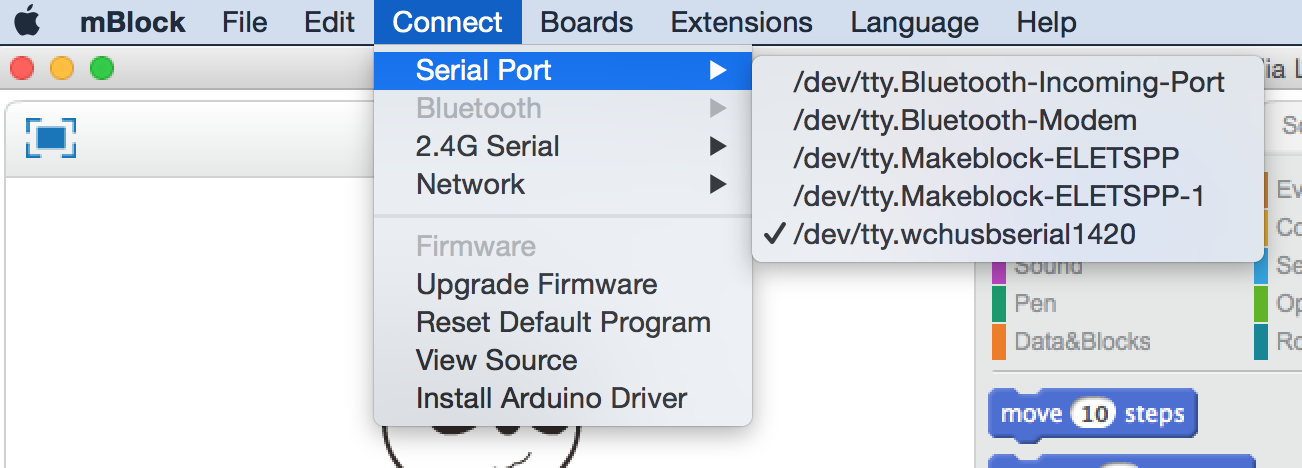 (notice the last item in the list I have checked)
(notice the last item in the list I have checked)
if the check stays then it is connected.
To test you need to update firmware to clear the program that is loaded. Then double click on the [play tone on note (C4)] Robots->mBot block
If you hear a beep from mBot, you are good to go.
You can, at any time you are connected via USB, use Connect->Reset Default Program to reload the default program if you wish.
It is a little strange that when the default program is loaded, running the block commands directly don’t typically work.
I am running Mac OS 10.10.4 and Makeblock 2.2 using a usb cable that has been tested.
When I click on Connect the only two items that are shown are bluetooth- incoming - modem no /dev/tty.wchusbserial1420.
Thanks,
john
Do these in this order:
- connect cable to mBot and open USB port on computer
- turn on mBot
- wait 5 seconds
- start mBlock
- check for USB serial device
if that isn’t working then the USB driver/port must be having issues. I’d suggest going to a different computer and try there next to see if it is the computer or the mBot.
I got exactly the same problem as jmacleod. There are no problems with the usb ports (they work perfect when booting the same computer in Windows10 using the exact same usb port). I installed Arduino software too but same result there. I guess drivers are needed for the mBot…
/mor3ten
This time when I follow your steps for turning on I’m able to connect through Makeblock-ELETSPP
I believe Makeblock-ELETSPP is the bluetooth serial so you can do some stuff thru that but not update or upload.
the USB is critical.
I installed this file:
http://www.wch.cn/download/CH341SER_MAC_ZIP.html
then ran the terminal line and now it works.
if you want to do this without removing all protection of an OSX system look here: http://forum.makeblock.cc/t/mac-os-x-el-capitan/2105/6