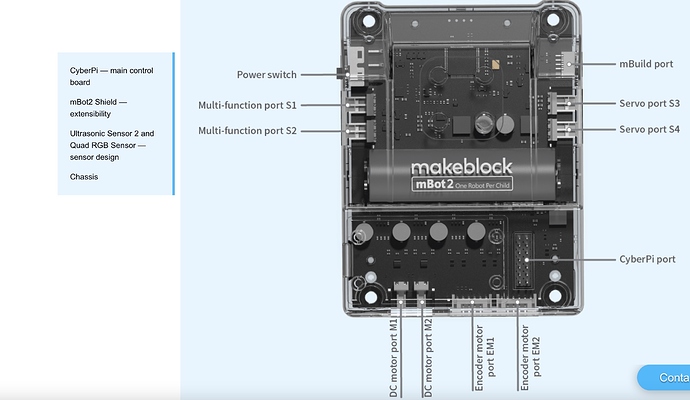Hi, I just received my new mbot2 and smart camera add-on pack. Unfortunately I can’t find the way to connect them together, can anyone help me? I assembled mbot2 correctly following the instructions, then I connect camera with battery but the port 1 in mbot2 doesn’t fit with the cable. Any idea? Thank you very much
Connecting smart camera to mbot2
You need to connect to the mBuild port, if there is already a sensor you need to connect to the second mBuild port on the sensor.
This is the mbot2 with port description
this is the cable

As you can see the cable doesn’t.t fit in the mBuild port nor in any other.
I also bought light & sound add-on and also for these the instructions are for mbot not for mbot2, that are different.
Maybe there is another way to connect them but I’m very ignorant about electronic and I don’t know how to do…
Hope you can help me. Has anyone used these add-on with mbot2?
Thank you
I didn’t use this cable for the smart camera, I think this cable is only for the mbot and not for mbot2. Just connect the power module to a mBuild port.
So I have to connect battery with camera and battery with mbot2 mBuild port with the other cable that is the same as the one connecting camera with battery?
Not necessary, you can connect the camera after the ultrasonic sensor, each mBuild module has 2 mbuild port.
My God!!! Too difficult for me! I find only one mBuild port…
Sorry PierreJo for my ignorance…
You have one on the left and one on the right, is the left port connected to something ?
If you put your robot upside down the right mbuild port (of the quad rgb sensor) is connected to nothing, right ? So you can connect your power module to this port
No it was free the right port, I connect the “eyes”, it’s better I connect the battery of the camera or it’s the same?
On my mbot2 I connect the power module to the quad rgb sensor and after I connect the smart camera to the power module.
Can you share another photo of your quad rgb sensor ?