Hello!
I’m new to mBlock and trying to upload new firmware / restore software that came with the Ultimate 2.0 kit. Similar to alfie, I cannot get my robot to respond even after installing the default program and uploading the online firmware to reset. I’ve updated multiple times using the USB cord, removing the Bluetooth shield, with no luck. I can connect to the device, and the download tells me its installed, but nothing works thereafter.
To see if my iOS phone would respond differently than PC, I downloaded the app. When trying to connect to the Bluetooth using my iPhone, I get the message “Synchronization fails, the firmware can’t identify. Please select your device model”. I choose Ultimate 2.0 and am prompted again to “Please use PC version of mBlock to restore firmware”.
Is it a problem that the Ultimate 2.0 logo doesn’t appear for me to connect to, when adding a new device? The closest I see is the mBot Ranger?
Any help would be greatly appreciated!

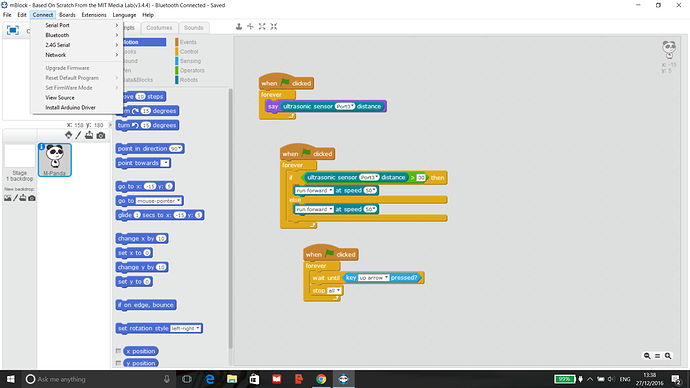
 hope the experts replies it and I can then try more programming during this long weekend along with my kids.
hope the experts replies it and I can then try more programming during this long weekend along with my kids.
