I do not how to describe the nightmare of buying a mblok mbot product.
It wanted just to have quality time with my son o 8 yers and build robot without using arduino only.
The problem is Widows and laptop (many blogs about that). Apparently it is impossible to correctly activate COM3.
- the laptop now have windows 10 preinstalled: mblok doesn’t work with win10
- I tested 3 laptops with Win ME Win 7: no matters (2 months spent)
- I wrote a post and someone gave me standard answer of no use
- I was in touch with the techinacal support: this was another nightmare. The person, based in China (I’m from Italy and therefore I have to wake up at 4.00 am), was kind but not enought flexible to understand that I was not a newby and we could solve the problem just talking (the laptop I had to by to have win 7 installed (300€) was non connected on the net to allow remote control). So we spent hours in trying to manage win 10 obviously getting the problem non solved. [maybe a bit of training and less stress on performance would help]
Then i tried to contact tech support via mail but no answer more.
I have a very simple question
- Am I the only person in the world having this problem ? (serial port com3 that will not work with mblok)
- Do you consider a good service to let your customer waiting in fornt of a monitor just to see if the contact in china is available ? (in the early morning…)
Please eighter you solve the problem or give my money back with personal excuse
I was in mind to suggest this product to my children’s school director, but LEGO is definitively better.
You pay more but it works.
Regards
Giuseppe Rossettini
PS: I’m not a IT engineer (am I requested to graduate ?)

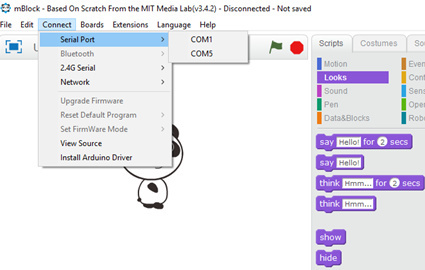
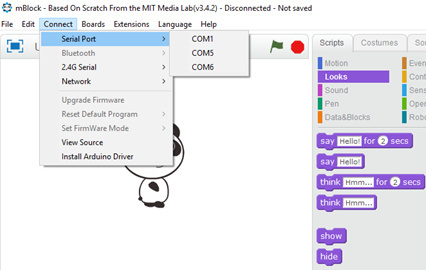
 .
.