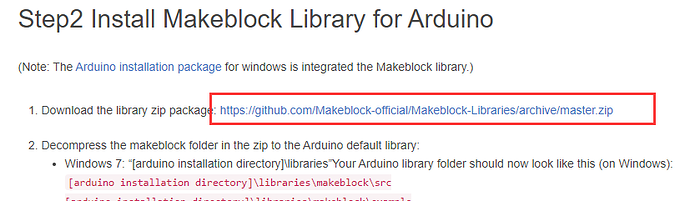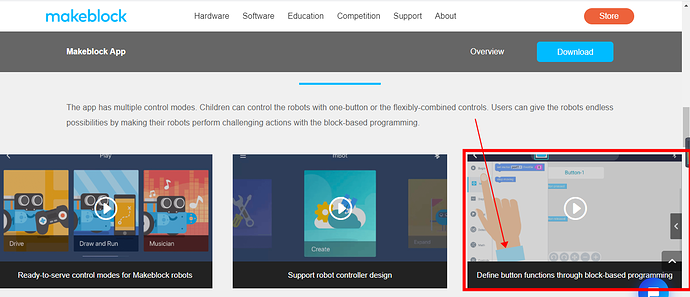I see that I posted a couple of years ago, and I still have the same complaint:
WHERE IS THE DOCUMENTATION???!!!
All of my searches for information only bring up marketing- pretty pictures with promises of how great the product is, but after I bought it, I have to read half the internet trying to figure out what to do with it.
Makeblock has been around for a long time, and yet the ‘help’ option on many of the blocks still says:
“Help documentation is on its way. Stay tuned!”
Ridiculous. Grrrrr.
So I’ll ask again, where is the documentation on using the Bluetooth functionality- the module and programming with it.