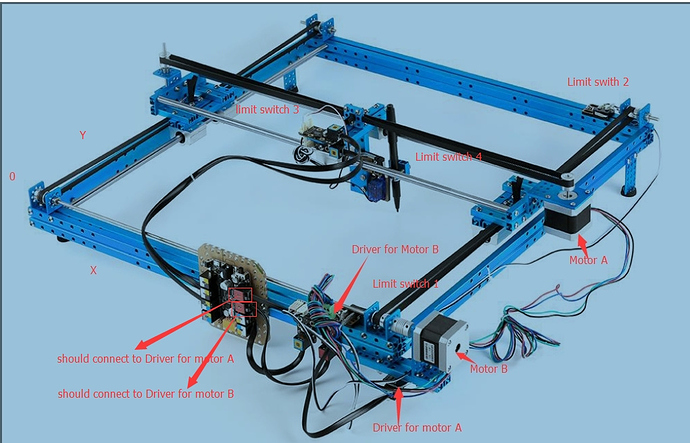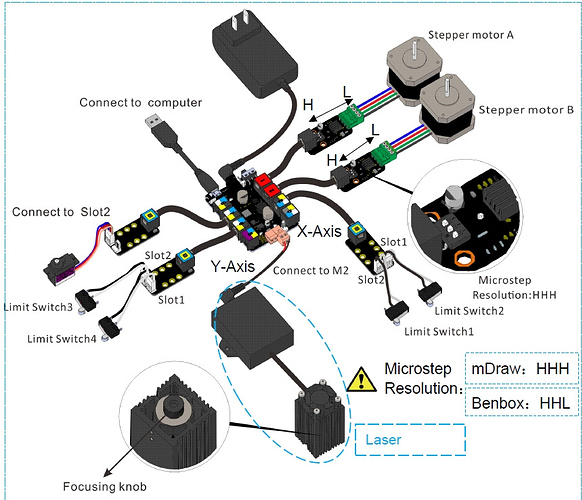Recently assembled an XY Plotter, started mDraw (ver 1.2.1), updated firmware using ‘Update Firmware’ button, and attempted to go home. The X-axis homes to the zero position; however, the Y-axis does not move.
Tested all the limit switches under the tools/settings button all read 1 when not pressed and read 0 when pressed.
Turned off stepper motor controller, manually moved to the Y-axis limit switch, loaded several drawings, hit the play button, and all worked fine. Tried to ‘Home’ the XY Plotter; yet, only the X-axis proceeded home.
Is there something I missed?
Thank you for your assistance in advance.