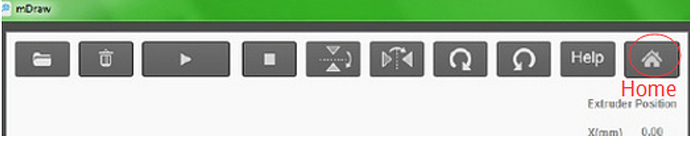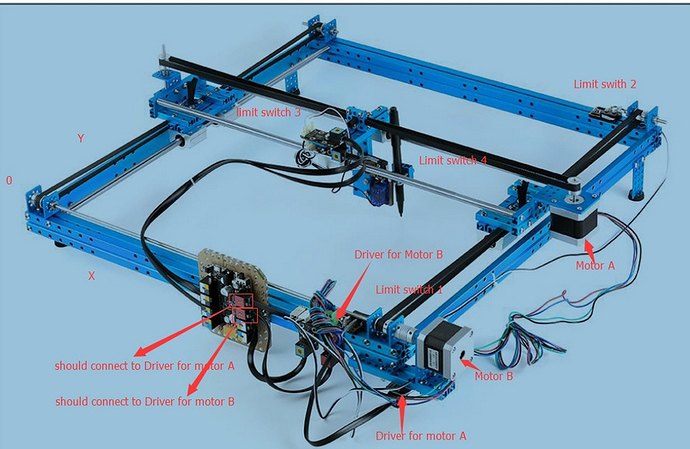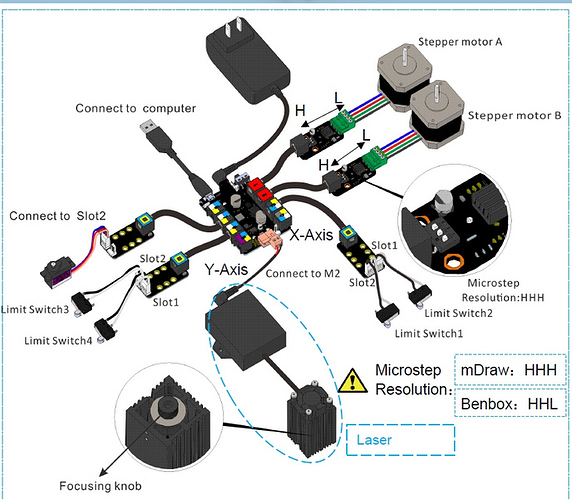Is there any sketches available to test assembled XY-plotter before using mDraw to be sure all are workable? Other words, do we need to calibrate the plotter first before using mDraw?
XY-plotter Tests
tech_support
#2
Hi BotCoder,
There is no such sketches. But to test if the XY plotter was assembled properly or not, you can test the home function with the mDraw software.
First, you need upgrade firmware for XY Plotter with mDraw software.
Then, you can refer to the following steps to test the home and see if XY plotter works:
- power off the XY plotter and disconnect the USB cable between PC and XY.
- Move the carriage to the position (x=0, y=0)
- Power on the XY Plotter and connect to PC, then connect the Serial port of XY plotter on mDraw. (Now the software will remember the position x=0, y=0 as the Original position).
- You can click on the other position on mDraw, the carriage will move the other position, then click on Home button, if it goes back to Original position (x=0, y=0). That means the XY plotter works.
Besides, here I attach several pictures to you for reference. You can also refer to it to check the wiring connection on the XY plotter.