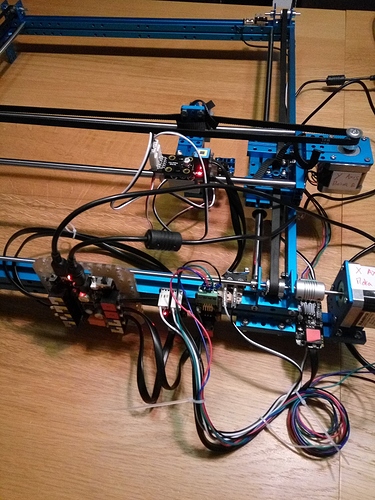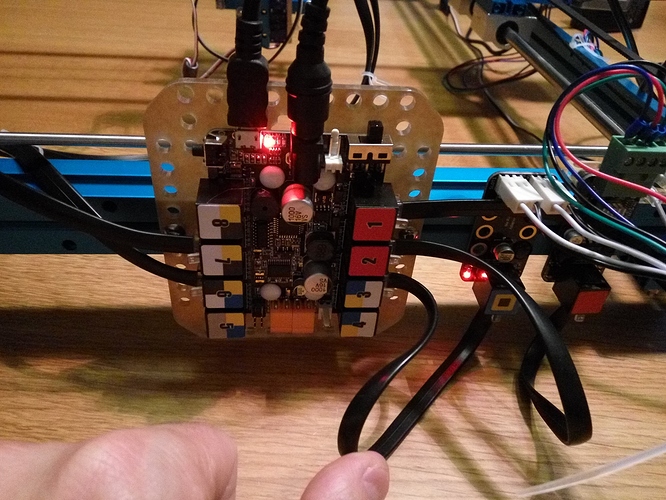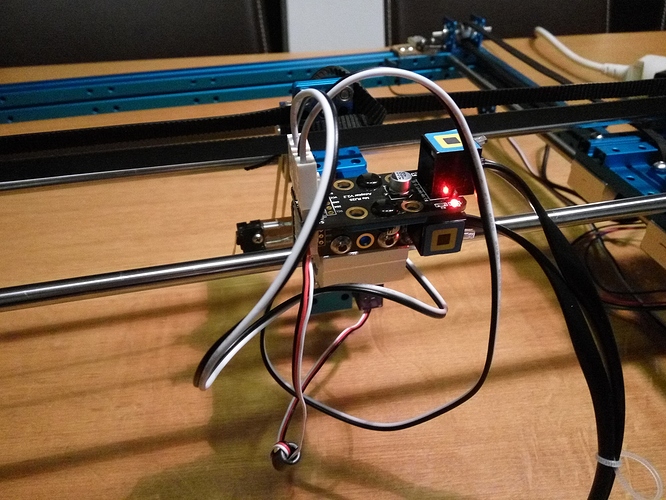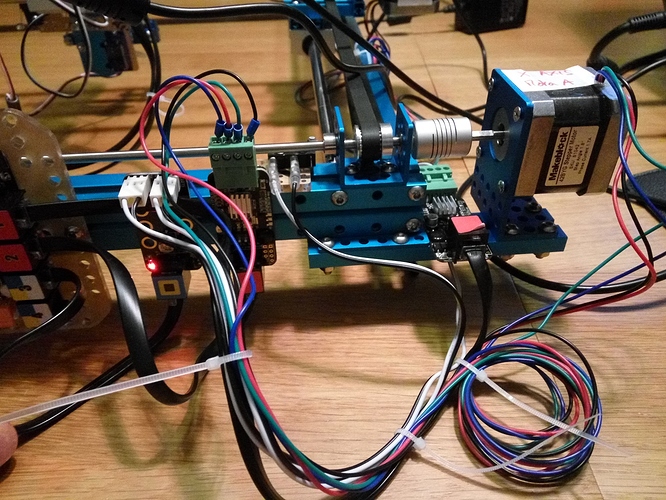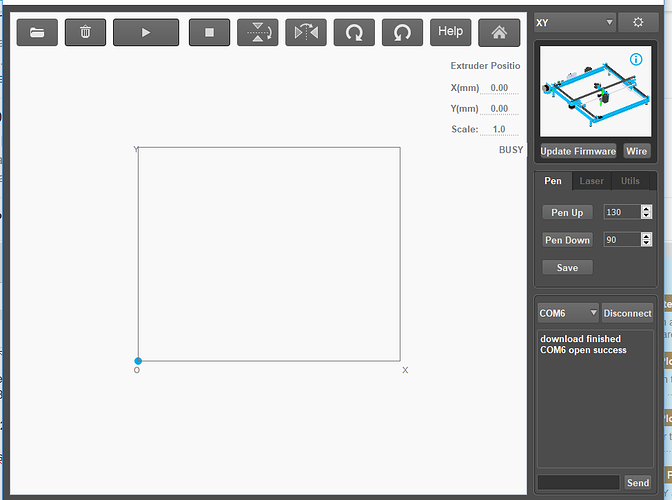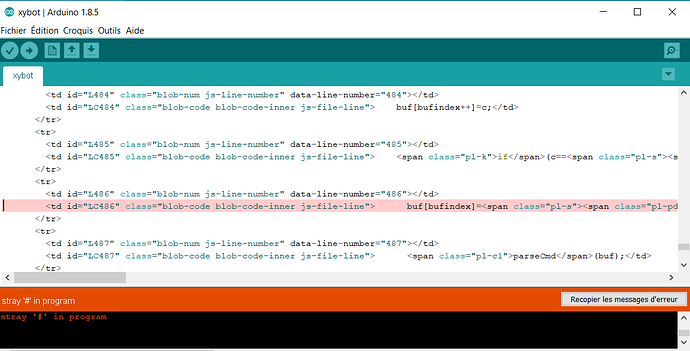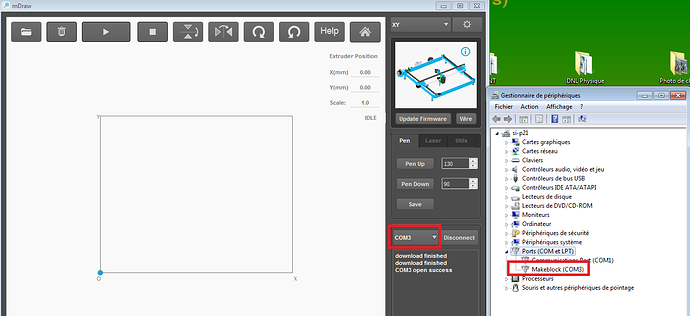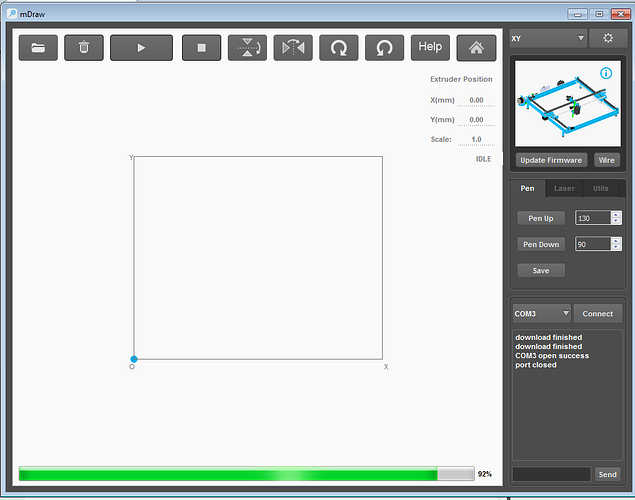Hi,
my XY plotter robot is not working well …
I checked the wire connections for the XY plotter refering to the following pictures and the instructions :
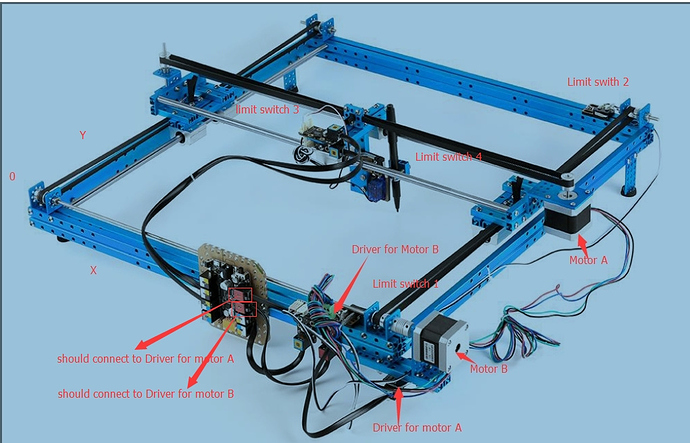
http://forum.makeblock.com/uploads/default/original/2X/b/b82413ac4523c7bf0e37540c03f24a7d60e8676c.jpg
Mine :
- When I switch the XY plotter on, one of the motor (X axis on the video) is running without stopping …
Video : http://dl.free.fr/mnqUGHWY4
If I connect my PC (windows 10 or 7) with µUSB to the table :
- I use mDraw
1 : Choose XY
2 : Updatefirmware
3 : Open port
But it is not working, the motor stops some seconds (when update firmware, open port) but continues after that.
http://dl.free.fr/gRTQMouJV
-
I installed the drivers on the PC.
-
I tried to flash the firmware with " xybot.ino " but I was unable to do it.
-
None of the limit switch is able to stop the motor even if I try to push them with my finger.
-
I tried to change stepper driver
-
They are in HHH position
I am unable to control the table.
Can you help me ? Thank you.