Hi there,
I assembled my new XY plotter and got it working (badly) for a second. While trying to calibrate the steppers and switches it suddenly stopped working, the engines now only make sound and not move anymore.
Any advice?
Thanks.
Boris

Hi there,
I assembled my new XY plotter and got it working (badly) for a second. While trying to calibrate the steppers and switches it suddenly stopped working, the engines now only make sound and not move anymore.
Any advice?
Thanks.
Boris
You will have to give us more info than that if you want anyone to have any idea of a solution
Hi OutoftheBOTS, thanks for your reaction.
Unfortunately the problem is quite vague…
At first the plotter was working, but behaving strangely as if the drawing board was much larger then the XY dimensions of the plotter itsself, moving the arms wildly and out of bounds. Then, when I checked all the wiring I discovered the limit switches were connected wrongly. Upon fixing this the servo steppers for XY movement suddenly stopped working, in the middle of a movement. On each click of mDraw they now just produce sound and do not move the arms anymore.
I really don’t know what to check anymore at the moment.
My wiring is correct and the movement was working before, except not in the right way.
While fixing this the engines just stopped moving all of a sudden.
Thx so much for thinking with me in advance.
Boris
Hi Boris,
For this problem, please first check the wiring connection again refer to the picture below:
Besides, please check the if the three small white switches on each of stepper motor driver has been pulled to HHH side.The microstep resolution should be set as HHH when use the mDraw software. Here I have marked the white switches in red on the picture below:
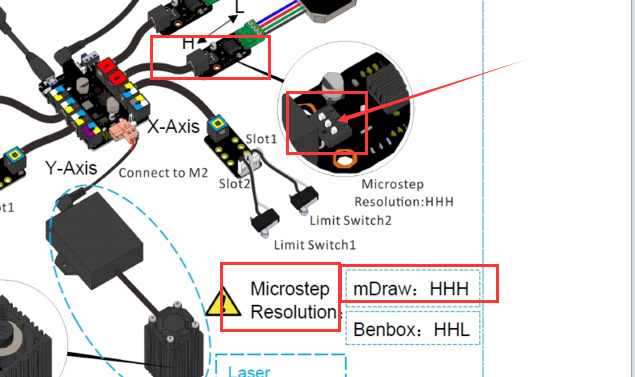
At last, please also check if you have upgrade the firmware for the XY plotter using the mDraw software.
This topic was automatically closed 30 days after the last reply. New replies are no longer allowed.