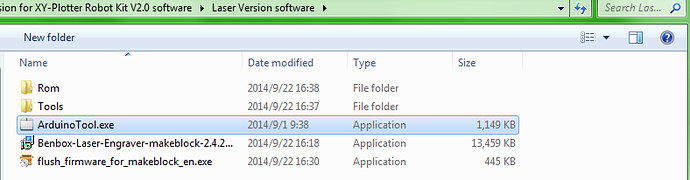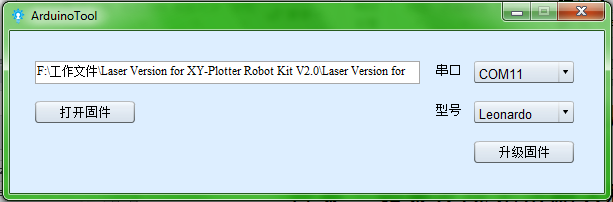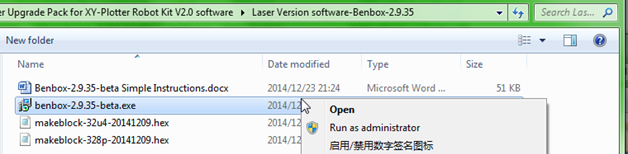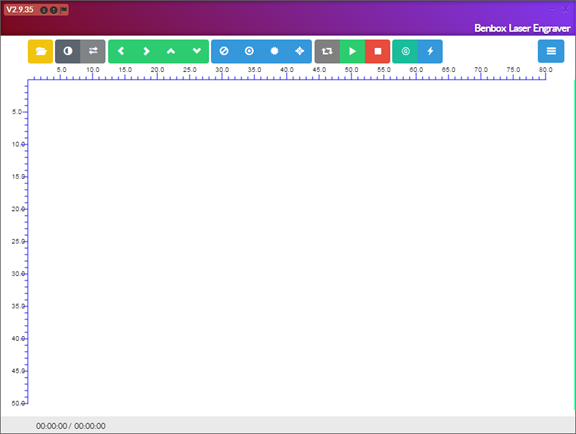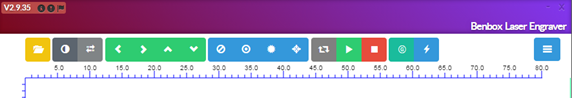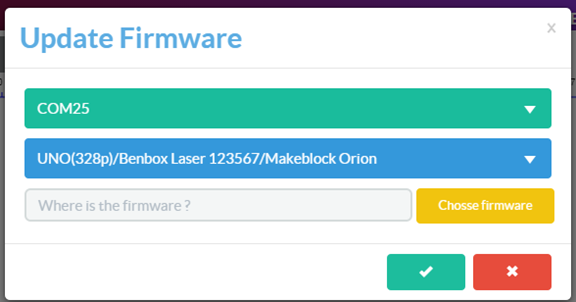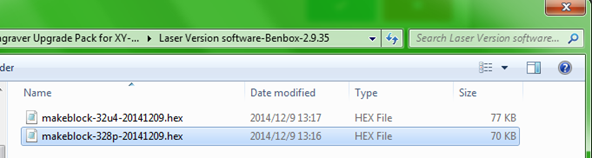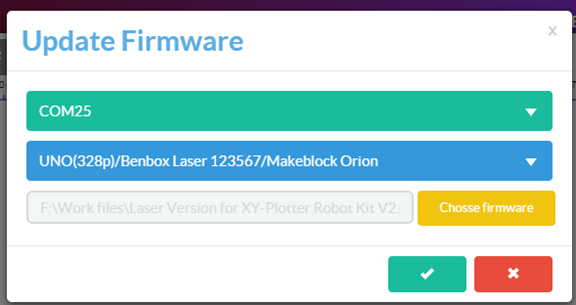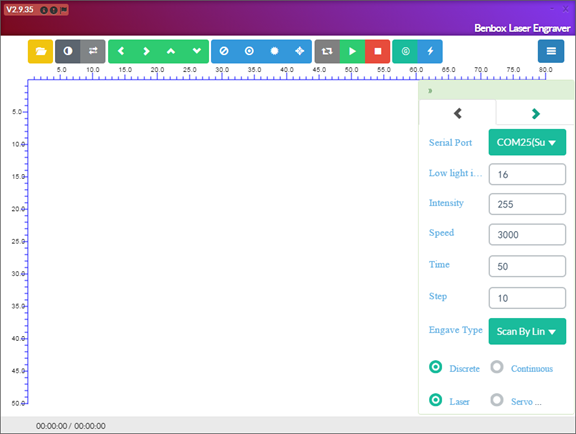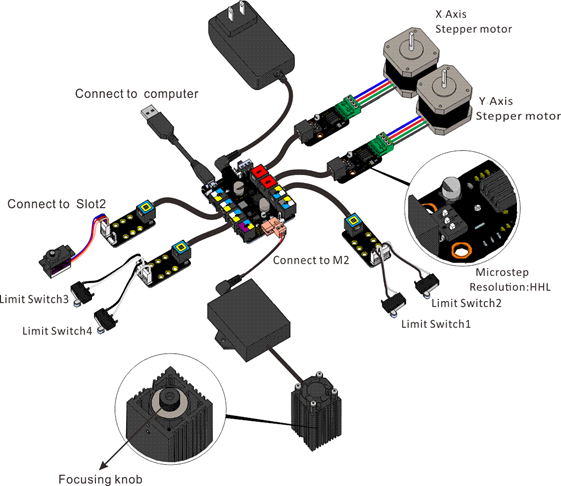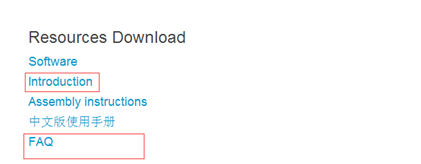I received my Plotter 2.0 recently and built it up, nice machine by the way!
The only issue I am having is that the Benbox Software is not able to switch the laser ON. I am pretty sure that I installed everything like I should, the Benbox Software is able to control the x and y axis correctly and even starts a demo (but with laser switched OFF).
When I use an external power supply for the laser, it works fine, so the laser itself is not broken. I think it has something to do with the software that controls the M2 port, but I also ordered another Me Baseboard from a german distributor so I will check if it has something to do with the hardware.
I am not using the original power supply (because of the US-plug), so I replaced it by another 12V, 3A power supply, I don’t think its a problem, but just for the information.
In case anybody facing similar problems or has a solution I would be thankful if he could post them here… thanks!