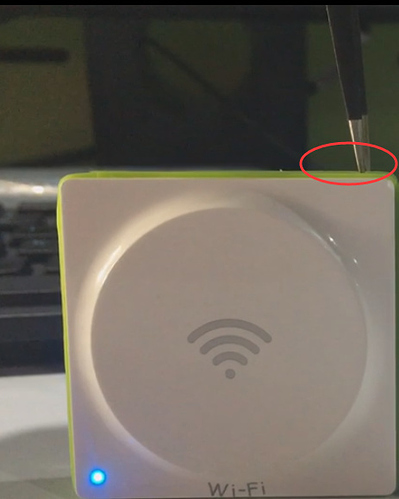Hi jond,
If you want to control the Neuron on PC, you need install the experimental version mBlock software v4.x.x.
Here is the link to guide connect Neuron to mBlock APP.
Though the instruction was written base on Mac, but most steps are same if you use Windows Computer. The only difference is for connecting Serial port part. On Mac PC, the serial port similar to /dev/cu.wchusbserialfd120. While on Windows computer, the serial port is similar to COMxx Port. You can find the correct COM port for Neuron by unplug the USB cable Plug it back in. If a new COM port appear, it should be the one for Neuron.
If you want to play the Neuron on Android mobile devices, you need install the Neuron APP (can be download from Google Play). Here are the instructions to connect the Neuron APP and use it.
Actually, most of the steps are also same no matter you use Android mobile devices or iOS mobile device.
There are two ways for connecting Neuron to Neuron APP: Connect via Bluetooth or Connect Via Wifi.
- If you’re going to connect via Bluetooth, the steps are all same. Here is an instruction with detailed steps to you for reference.How to connect neuron Bluetooth to Tablet or iPad.zip (296.6 KB)
- If you’re going to connect via Wifi, under your Android devices’ wifi settings page, connect to the wifi from the Neuron. When it says connected, you can open the Neuron APP and select connect via wifi and you can see the Neuron’s wifi will be detected and you can connect to it.